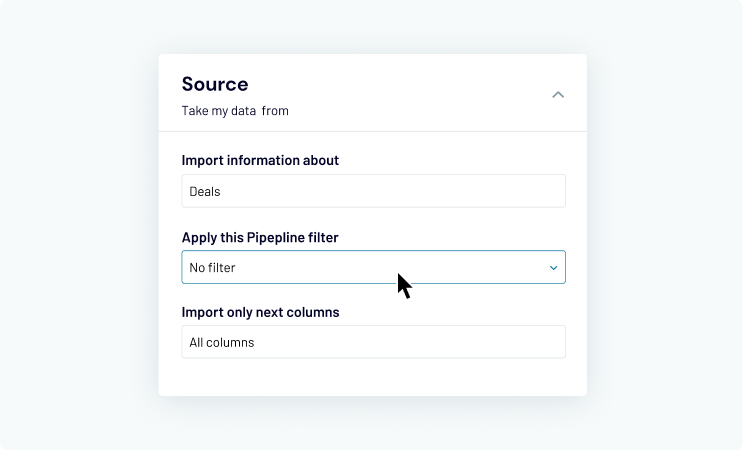Trusted by 24,000+ companies worldwide
Select your data source
-
Airtable
-
Amazon Ads
-
Apple Search Ads
-
Asana
-
BigQuery
-
Bing Ads
-
Calendly
-
Clockify
-
CSV
-
Dropbox
-
Facebook Ads
-
Facebook Page Insights
-
Facebook Public Data
-
Google Ads
-
Google Analytics 4
-
Google Business Profile
-
Google Calendar
-
Google Drive
-
Google Search Console
-
Google Sheets
-
Harvest
-
HubSpot
-
Instagram Ads
-
Instagram Insights
-
Instagram Public Data
-
Intercom
-
Jira
-
JSON
-
Klaviyo
-
LinkedIn Ads
-
LinkedIn Company Pages
-
Mailchimp
-
Microsoft Excel
-
MySQL
-
OneDrive
-
Pinterest Ads
-
Pipedrive
-
PostgreSQL
-
QuickBooks
-
Quora Ads
-
Redshift
-
Salesforce
-
Shopify
-
Slack
-
Snapchat Ads
-
Stripe
-
Tableau
-
TikTok Ads
-
TikTok Organic
-
TimeTonic
-
Trello
-
Typeform
-
Vimeo Public Data
-
WooCommerce
-
Wordpress
-
X (Twitter) Ads
-
Xero
-
YouTube
See what our customers say
"Coupler.io made it easy to create dashboards and reports from different data sources. The sync is reliable and the user experience is amazing.
"The integrations are easy to set up and automate, my colleagues think I'm a genius, but it's really Coupler.io that is doing the heavy lifting.
Benefits of Looker Studio integration

Looker Studio can be used at no cost and has a low learning curve compared to other business intelligence tools, while still offering the ability to create highly customizable reports.

Looker Studio's visualization library offers pre-made templates to help you create reports quickly. Dashboards are automatically updated with the latest data.

Sharing dashboards with other teams and stakeholders is easy with Looker Studio. You can invite other users to collaborate and grant different levels of access.
How to connect your data to Looker Studio
-
Select a first app to export data from -
Connect your data source account -
Apply the necessary parameters -
Connect more apps and preview your data -
Choose Looker Studio as destination -
Customize the schedule for your data update
Focus on your business goals while we take care of your data
Try Coupler.io