Connect Tableau to Looker Studio with Coupler.io to simplify reporting
Get and prepare data effortlessly
Coupler.io simplifies data preparation for analysis and visualization through no-code Tableau to Looker Studio integration. Effortlessly collect, organize, and transform your data using reliable connectors and outstanding support.
Automate reporting tasks
Connect Tableau to Looker Studio with Coupler.io for automatic data load and minimize manual work like copy-pasting. Build cross-app reports and enhance your analytics with ready-to-use dashboard templates.
Stand out as a data-driven expert
Achieve transparency in your analysis and present digestible results to your stakeholders with Coupler.io. Export Tableau to Looker Studio to contribute to the report quality improvement. Focus on more creative and critical tasks instead of spending time on routine procedures.
How to connect Tableau to Looker Studio (detailed guide)
Step 1: Collect data
Start with connecting your Tableau account to Coupler.io. If you created importers with Tableau in the past, your account will be visible on the list. Otherwise, specify details in the Personal access token name and Personal access token secret fields. Provide the View URL for the dashboard from where you'd like to export data.
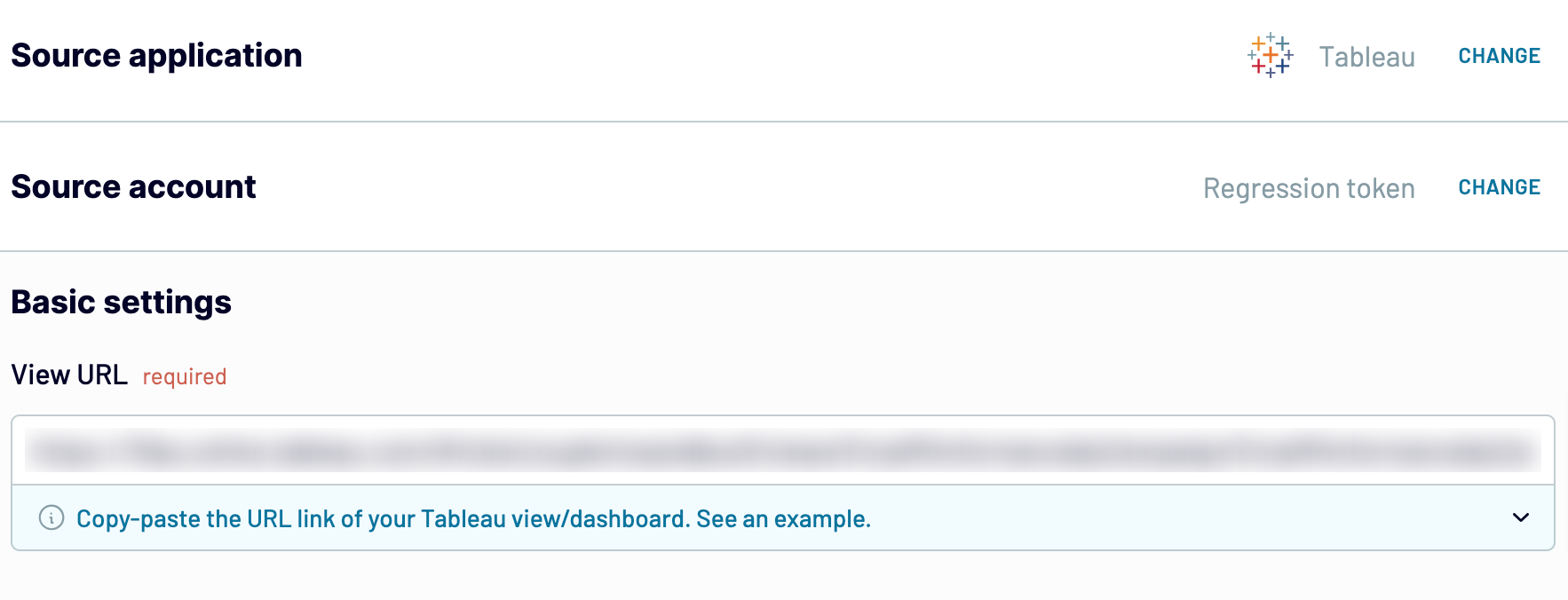
Step 2: Organize and transform
Before you connect Tableau to Looker Studio, preview it to ensure everything is correct. Additionally, it's possible to make the following transformations to your data:
- Filter records
- Sort records
- Edit column names
- Rearrange columns
- Hide unnecessary columns
- Add new columns with custom metrics
- Apply mathematical formulas to metrics creation
- Merge data from multiple accounts or apps.
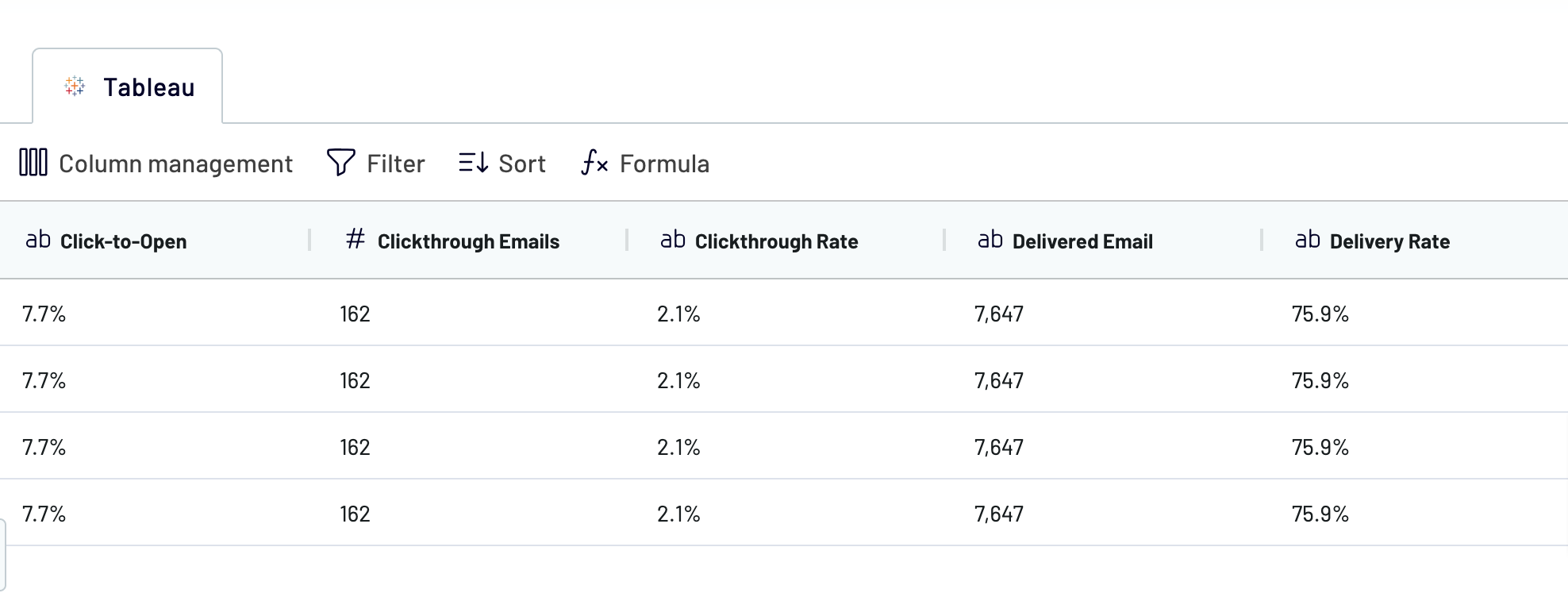
Once you like your data, go to the Destination step.
Step 3: Load and schedule refresh
To export Tableau to Looker Studio, follow the in-app instructions. Authorize the connector to provide Coupler.io access to Looker Studio and click Create Report.
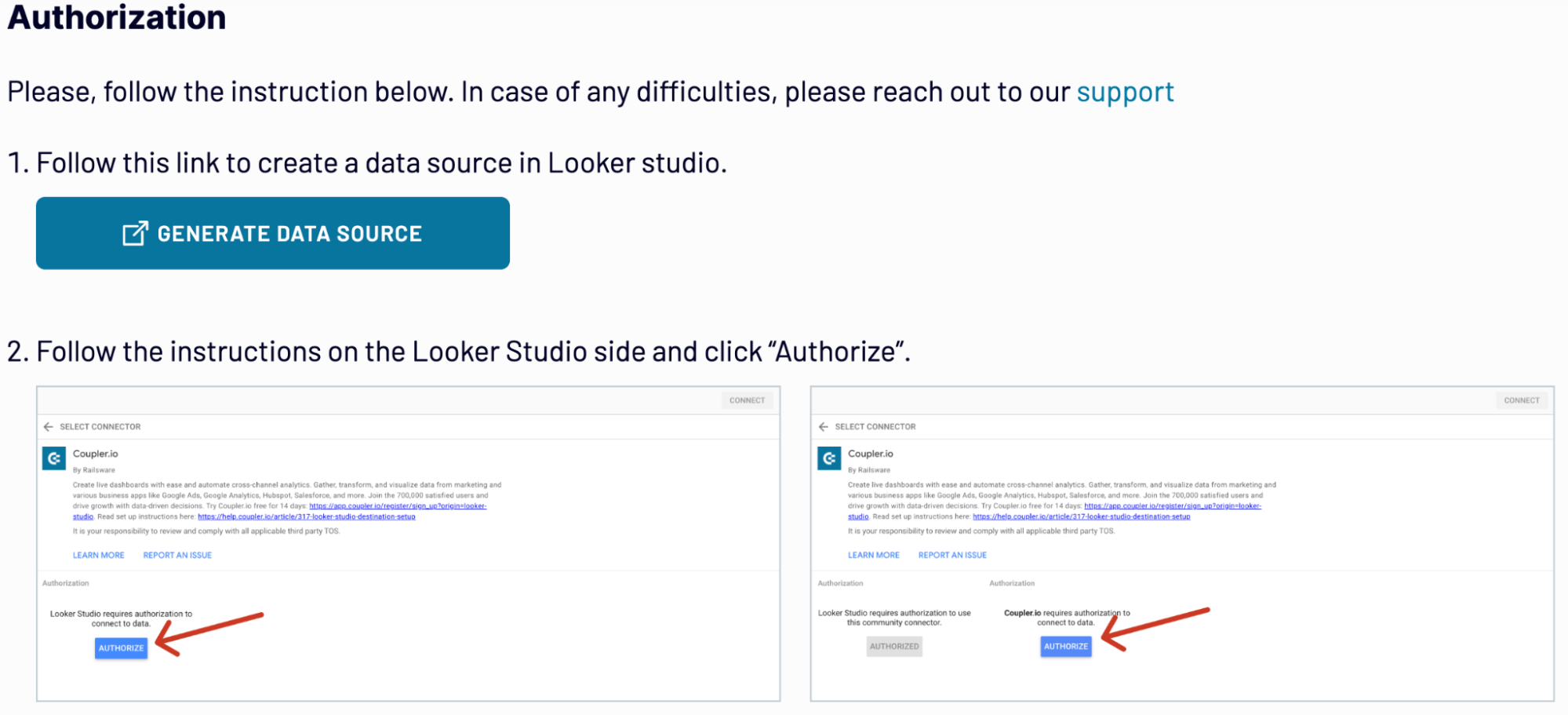
In Coupler.io, schedule the regular data updates from Tableau to Google Looker Studio if needed. Save the importer and click Run.
Export Tableau to Looker Studio on a schedule
Choose the frequency at which your reports will auto-update: monthly, daily, hourly, or even every 30 or 15 minutes. Afterward, specify the days of the week, preferred hours, and the relevant time zone.
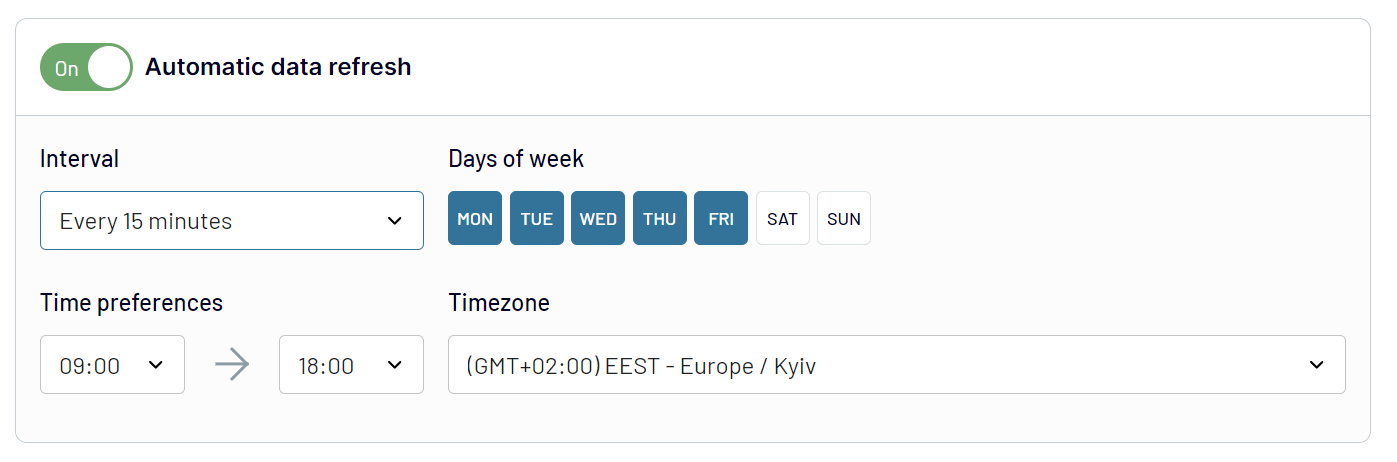
Such regular refreshes supply you with auto-generated reports containing the most recent data. This ensures timely insights into your Tableau data and contributes to informed decision-making.
Export data from Tableau to alternative destinations
Quick start with dashboard templates

Get a comprehensive PPC reporting tool to track the performance of your campaigns launched at multiple advertising platforms.









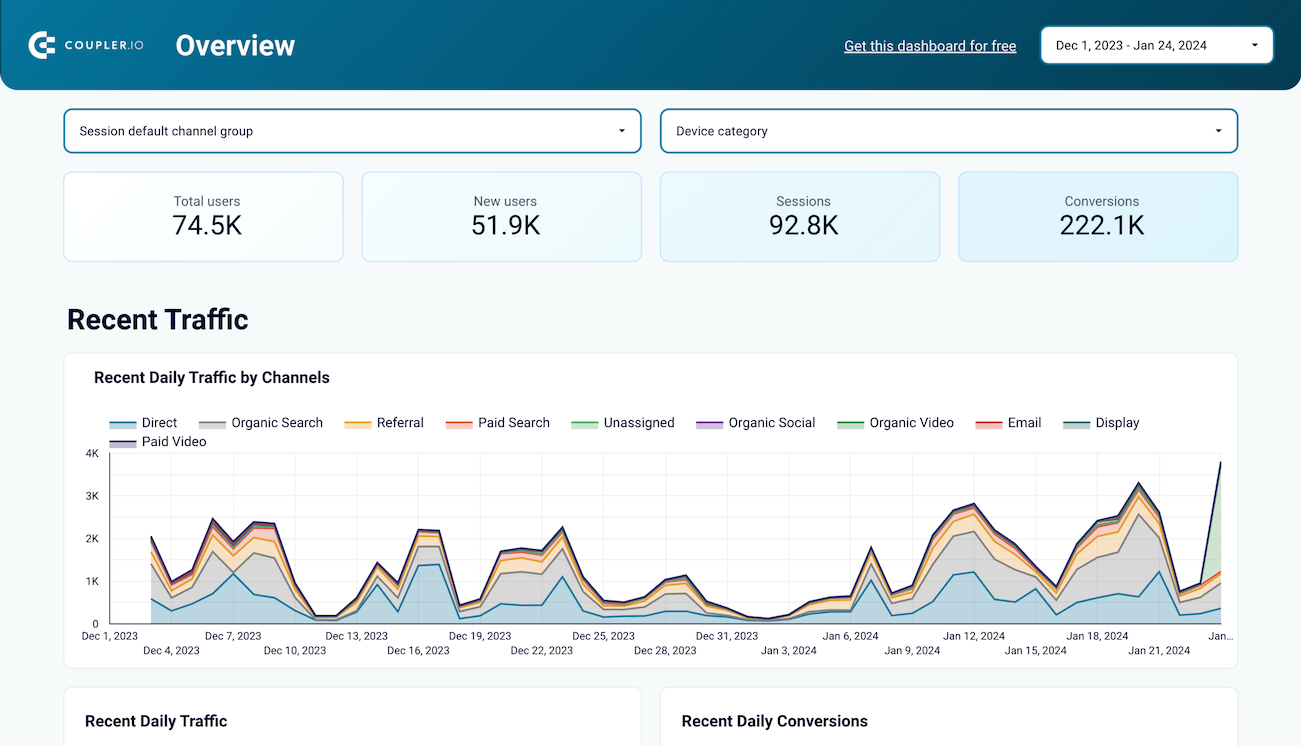
Use the insights based on the data from GA4 to monitor your website traffic and discover which pages resonate most with your audience.




Monitor all your marketing channels with an all-in-one dashboard providing performance overviews of web analytics, ad campaigns, SEO, social media, and emails.













Export Tableau to Looker Studio automatically with just a few clicks.
Connect similar Files & Tables apps and get data in minutes
What to export from Tableau to Looker Studio








How do you connect Tableau to Looker Studio?
Pricing plans
- Monthly
- Annual (save 25%)
Keep your data safe
Coupler.io safeguards your shared information and data transfers from breaches, leaks, and unauthorized disclosures.

































