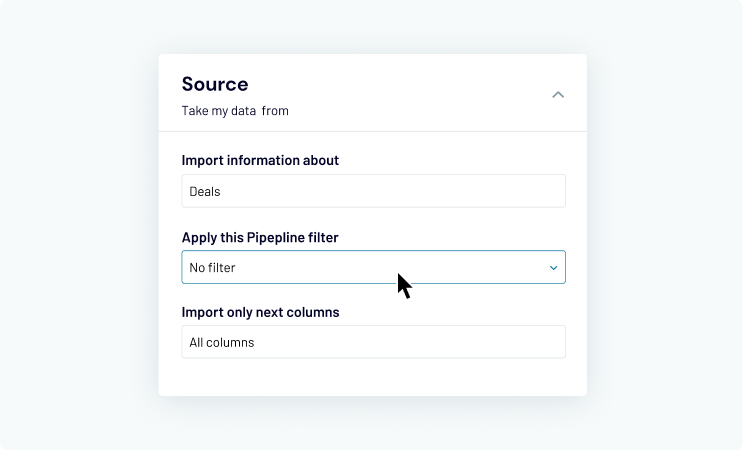Google BigQuery integrations
Set up automated data importing from your favorite software to BigQuery.
-
Airtable
-
Amazon Ads
-
Apple Search Ads
-
Asana
-
BigQuery
-
Bing Ads
-
Calendly
-
Clockify
-
CSV
-
Dropbox
-
Facebook Ads
-
Facebook Page Insights
-
Facebook Public Data
-
Google Ads
-
Google Analytics 4
-
Google Business Profile
-
Google Calendar
-
Google Drive
-
Google Search Console
-
Google Sheets
-
Harvest
-
HubSpot
-
Instagram Ads
-
Instagram Insights
-
Instagram Public Data
-
Intercom
-
Jira
-
JSON
-
Klaviyo
-
LinkedIn Ads
-
LinkedIn Company Pages
-
Mailchimp
-
Microsoft Excel
-
MySQL
-
OneDrive
-
Pinterest Ads
-
Pipedrive
-
PostgreSQL
-
QuickBooks
-
Quora Ads
-
Redshift
-
Salesforce
-
Shopify
-
Slack
-
Snapchat Ads
-
Stripe
-
Tableau
-
TikTok Ads
-
TikTok Organic
-
TimeTonic
-
Trello
-
Typeform
-
Vimeo Public Data
-
WooCommerce
-
Wordpress
-
X (Twitter) Ads
-
Xero
-
YouTube
What is BigQuery integration?
BigQuery is a highly scalable, cloud-hosted data warehouse powered by Google.
Coupler.io provides truly the easiest way to automatically import information from data sources such as Airtable, Trello, QuickBooks, Pipedrive, Clockify, etc. to BigQuery. Anyone at your company with access to Google Cloud Platform can configure this integration within minutes and enable data importing straight into BigQuery. It’s the truth – anyone can do it!

How can I use BigQuery integration for my business?
BigQuery integration will be useful for anyone who has their data scattered throughout different apps and warehouses, and is looking for an easy and smart way to automatically bring all this information together in BigQuery.
- Store all your business information in a single place
- Simplify the process of extracting valuable insights from your data
- Pull separate data sets using the standard SQL query syntax
- Create dashboards in Tableau, Google Data Studio, and more
- Back up your apps’ data in BigQuery automatically
- Allow users to build different views based on their needs

How to import data from applications to BigQuery with Coupler.io
-
Select an app to export information from -
Connect your data source account -
Apply the necessary parameters -
Connect your data destination account -
Identify a table in Google BigQuery to import it to -
Customize the schedule for the data import to run
Popular ways to use BigQuery integration
-
Collect and store all your apps’ historical data
Use the Coupler.io append mode to set up automatic data export from apps with strict time limits for storage to re-create the entire database in BigQuery warehouse – without losing a single record.
-
Extract insights and perform complex manipulations with ease
Run complicated queries on large data arrays according to criteria or transform your tabular entries the way you like by performing join, filter, merge, and other actions on your original data set.
-
Combine information from different sources in one place
Enable BigQuery integrations with multiple data sources to collect insights from accounting and finance, email automation, customer relationship management, and other software applications to get a better understanding of the customer base and their behavioral patterns for your business.
-
Simplify the dashboards creation process
Don’t look for separate connectors to push data from various sources to data visualization software. Write a single query to extract a data set required for building a dashboard and save it as a separate view. Connect the view or feed in its code to Google Data Studio or another tool and enjoy the result.
Focus on your business goals while we take care of your data
Try Coupler.io