Connect Pipedrive to Looker Studio with Coupler.io to simplify reporting
Get and prepare data effortlessly
Export Pipedrive to Looker Studio using Coupler.io to transfer your data for further analytics without coding. Apply transformations to data, ensure regular automated report updates, and merge records from different sources into a single dataset.
Automate reporting tasks
Cut out the inefficiencies of manual data entry – import data from Pipedrive to Looker Studio with Coupler.io's automated solution, taking just minutes. Enrich your data analysis with our free dynamic interactive dashboard templates for visual insights.
Stand out as a data-driven expert
Enhance your credibility in the eyes of clients and stakeholders – deliver reports that offer almost real-time PipeDrive data of significant value. Allow Coupler.io to manage mundane tasks such as data imports and reporting while you prioritize strategic activities.
How to export Pipedrive to Looker Studio (detailed guide)
Step 1: Collect data
Begin by authorizing your Pipedrive account. Then, you'll have to select the specific data type you'd like to export.
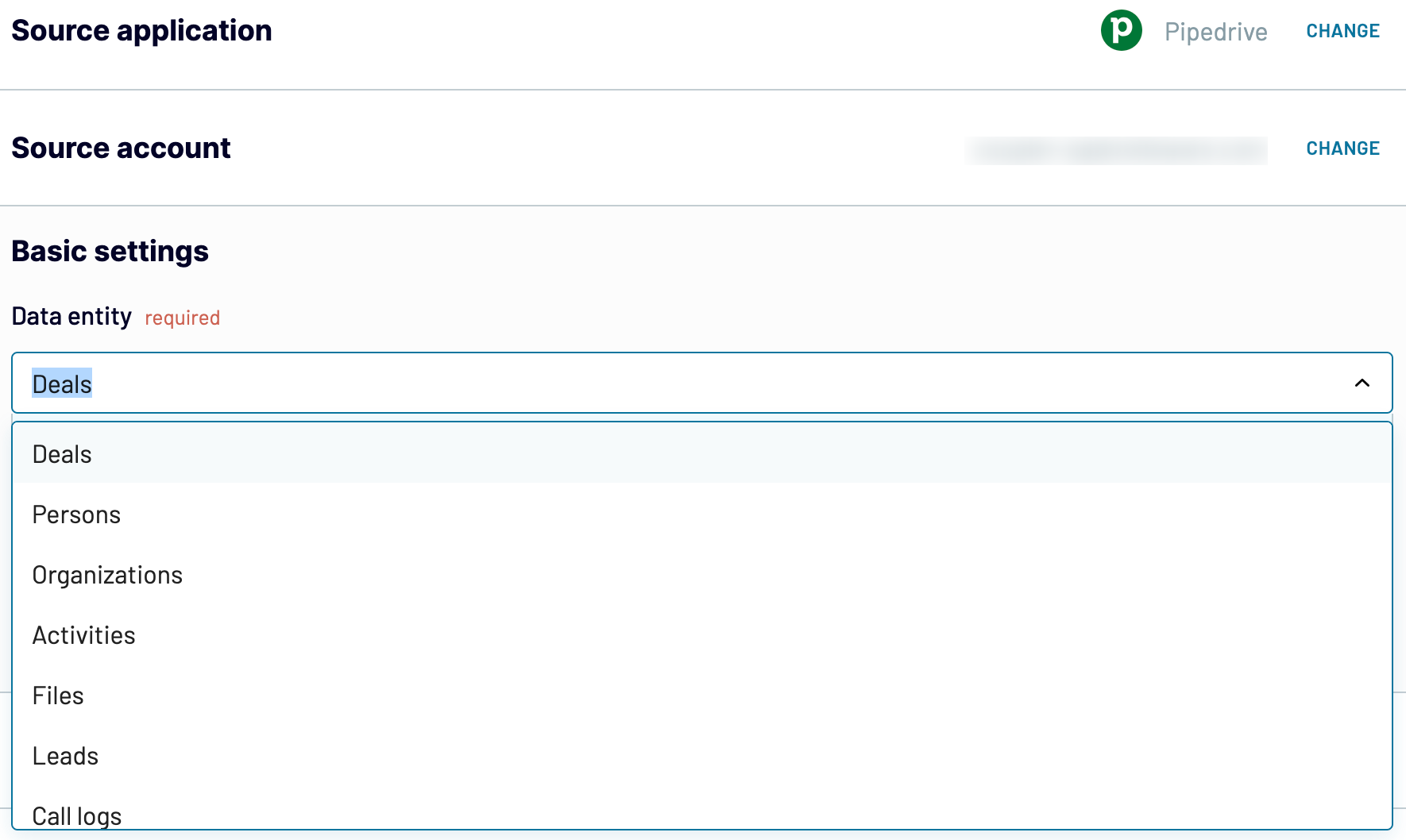
After that, proceed to the next step.
Step 2: Organize and transform
Before you load data from Pipedrive to Looker Studio, check whether it's accurate. If you need to change something, there's a broad array of data transformation options you can use:
- Edit, rearrange, hide, or add columns.
- Apply various filters and sort your data.
- Create new columns with custom formulas.
- Combine data from multiple accounts or apps.
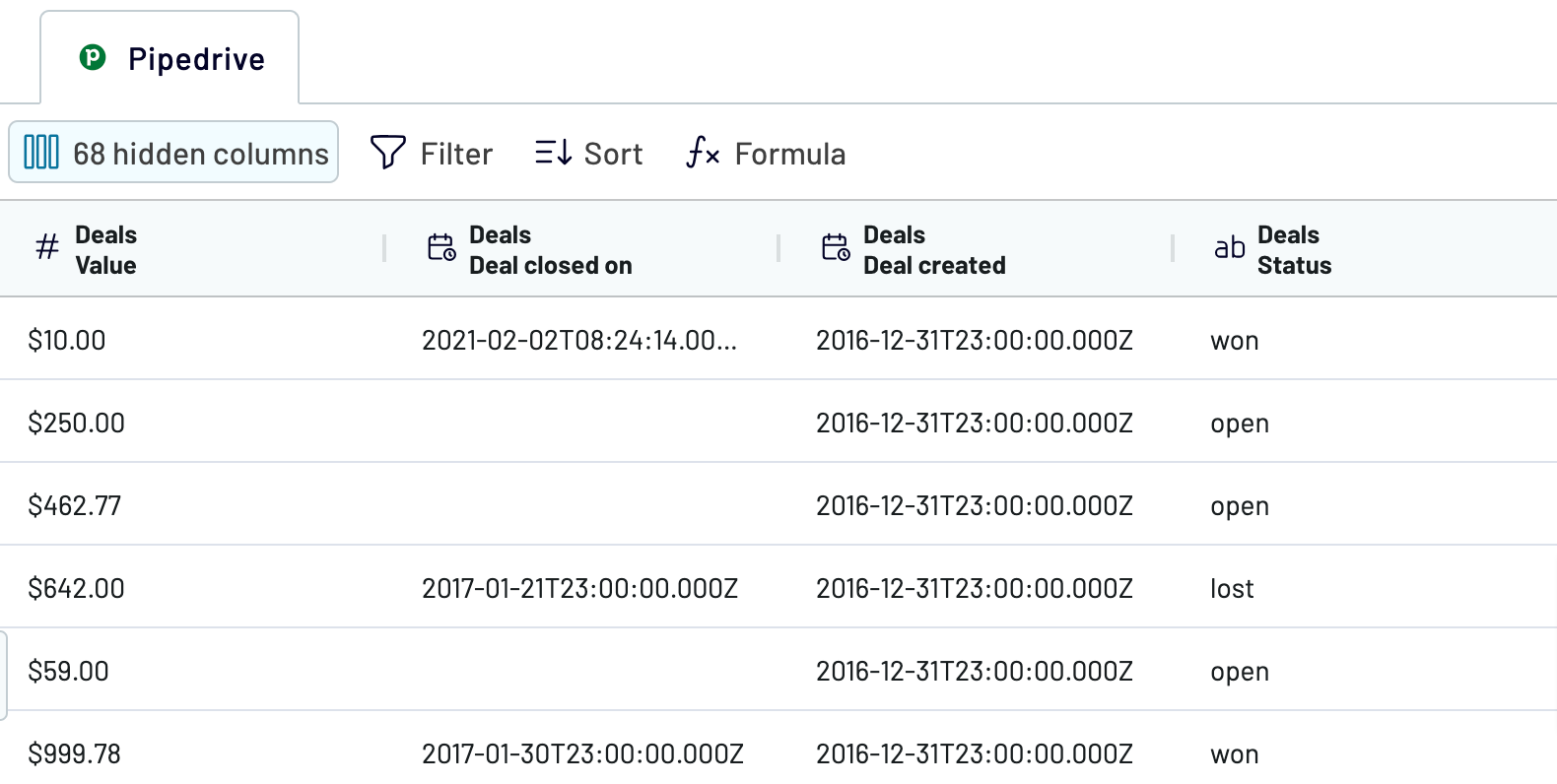
As a result, your data is analytics-ready as soon as it's imported, so no further adjustments are necessary.
Once this is done, move on to configuring your destination.
Step 3: Load and automate
To transfer data from Pipedrive to Looker Studio, authorize the connector and generate a data source by following the in-app instructions. Once you connect your data source, click on the Create Report button.
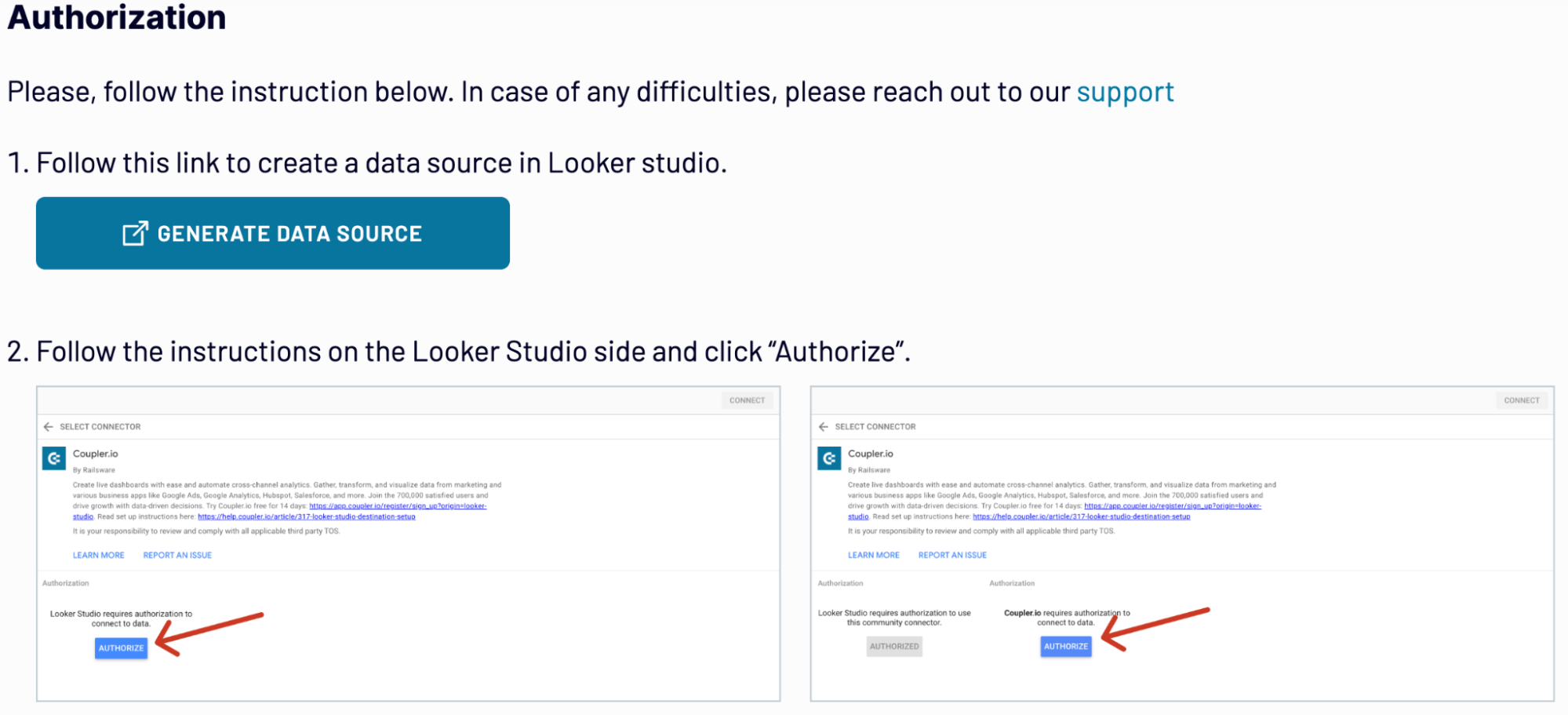
Afterward, go back to Coupler.io to set up an automated data refresh. The final step is to save and run the importer.
Export Pipedrive to Looker Studio and automate it on schedule
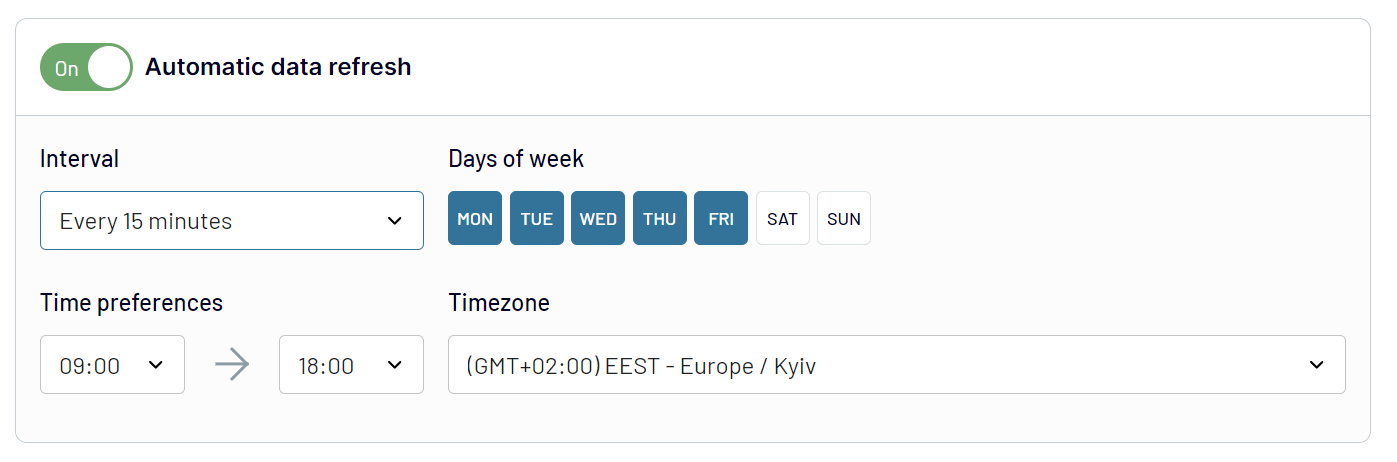
With this feature, your report remains in sync with the continuously changing source data. It allows you to access the most recent information whenever necessary.
Export data from Pipedrive to alternative destinations
Quick start with CRM dashboard templates
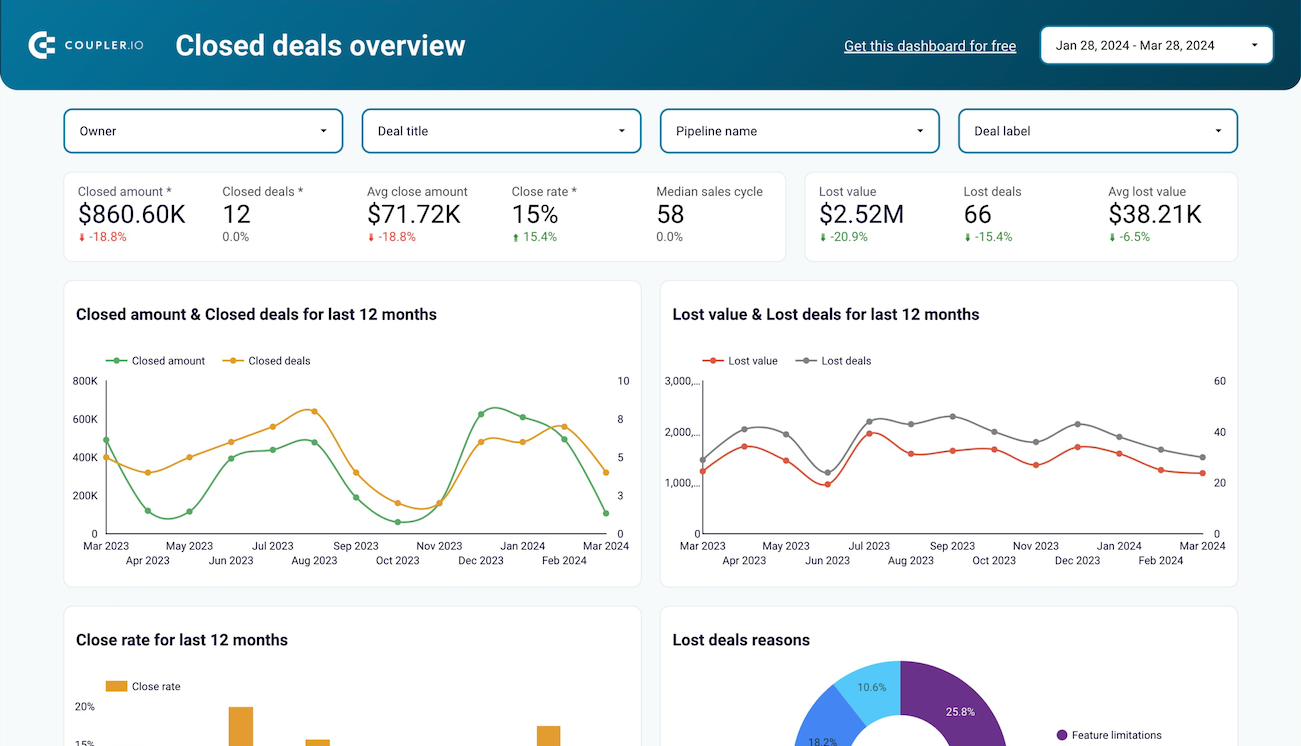
Analyze the critical sales metrics and key performance indicators from Pipedrive, including deal details, revenue, and pipeline health, to make strategic decisions.



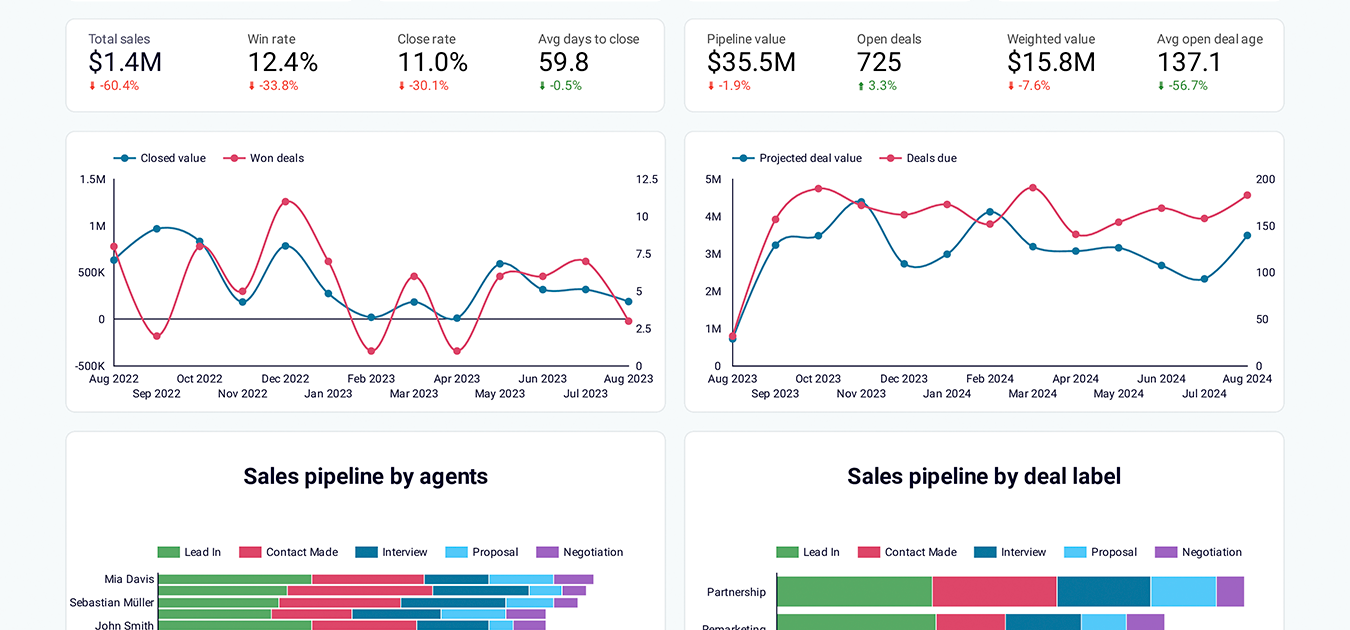
Analyze the key metrics of your sales department, drill down into particular deals, find the top performers, and stay on top of your Pipedrive sales.




Use one dashboard to analyze the effectiveness of your Pipedrive acquisition funnel. Gain insights from data sourced from ad platforms and Google Analytics 4.











Export Pipedrive to Looker Studio automatically with just a few clicks.
Connect similar CRM apps and get data in minutes
What to export from Pipedrive to Looker Studio







How do you connect Pipedrive to Looker Studio?
Pricing plans
- Monthly
- Annual (save 25%)
Keep your data safe
Coupler.io safeguards your shared information and data transfers from breaches, leaks, and unauthorized disclosures.































