Use Salesforce connector to import data into 10+ destinations
Quick start with CRM dashboards
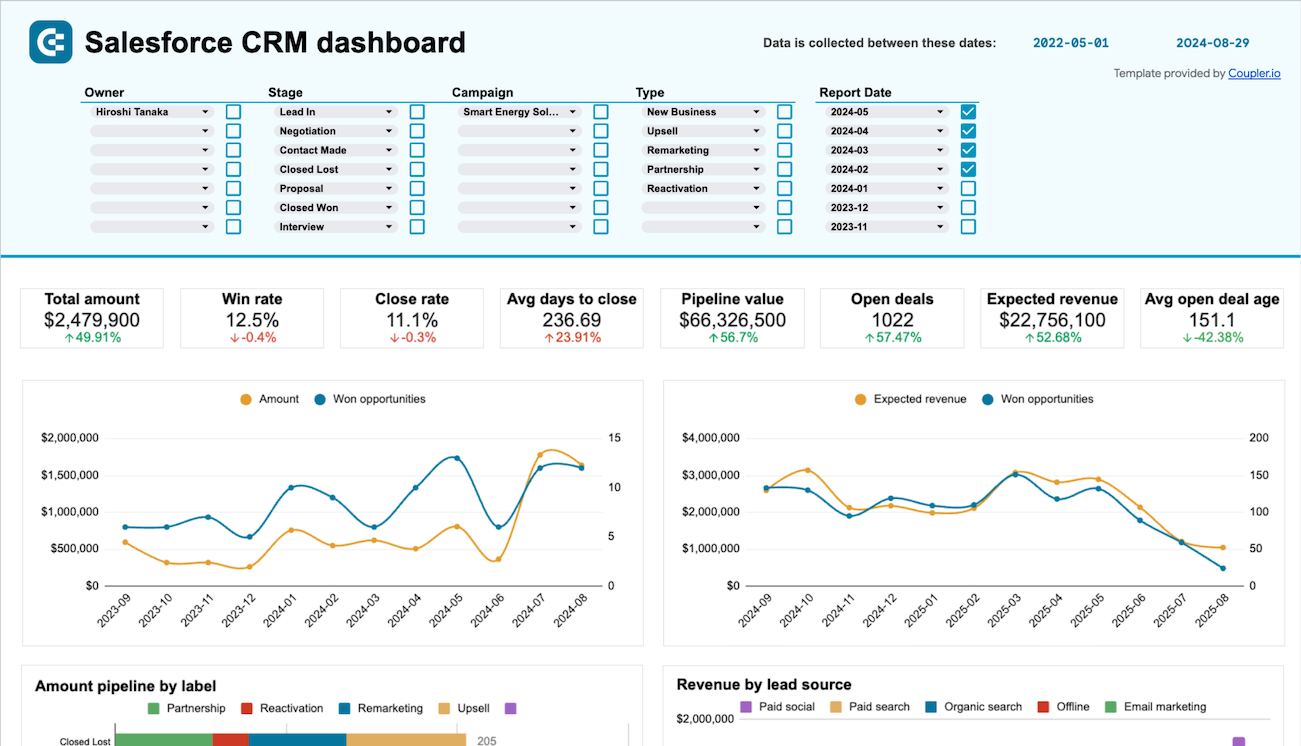
Get a detailed overview of your opportunities in Salesforce and analyze the performance of your sales team.



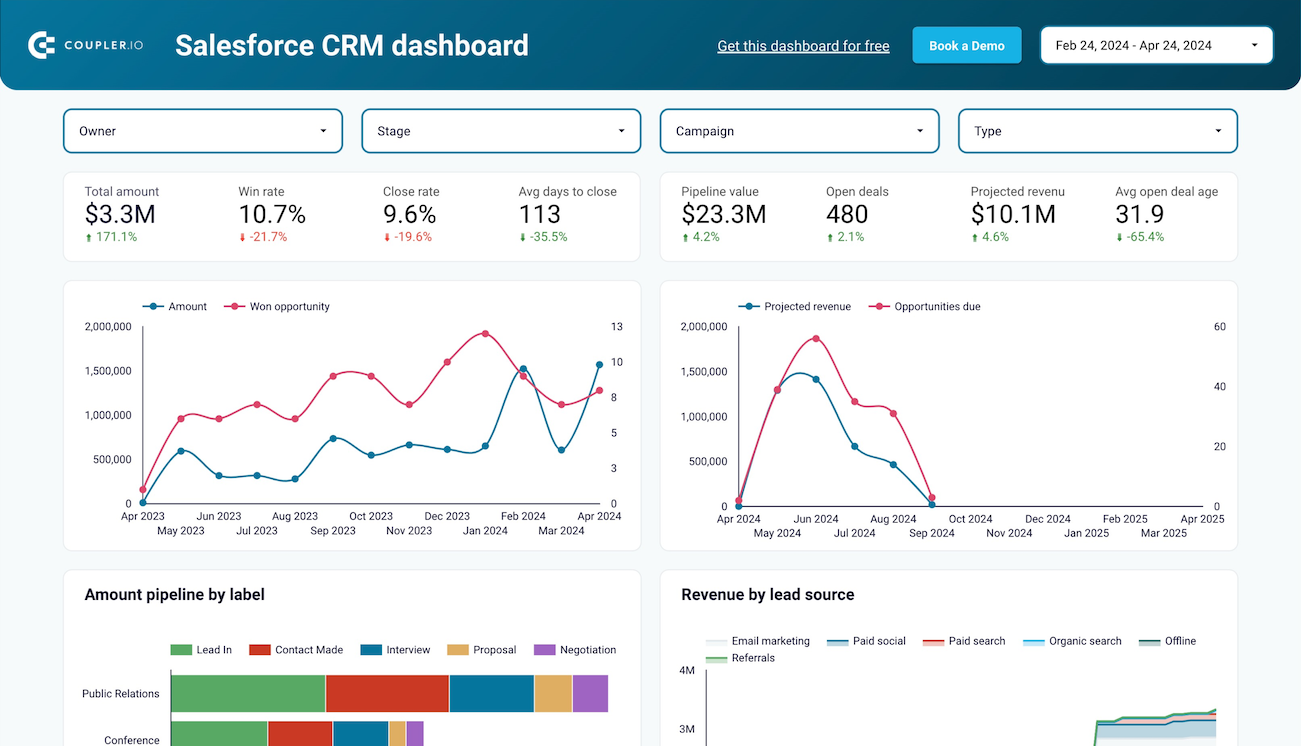
Monitor your Salesforce sales efforts with an overview of your opportunities, accounts, and campaigns. Track the key metrics, check how the team performs, and understand what drives your revenues.



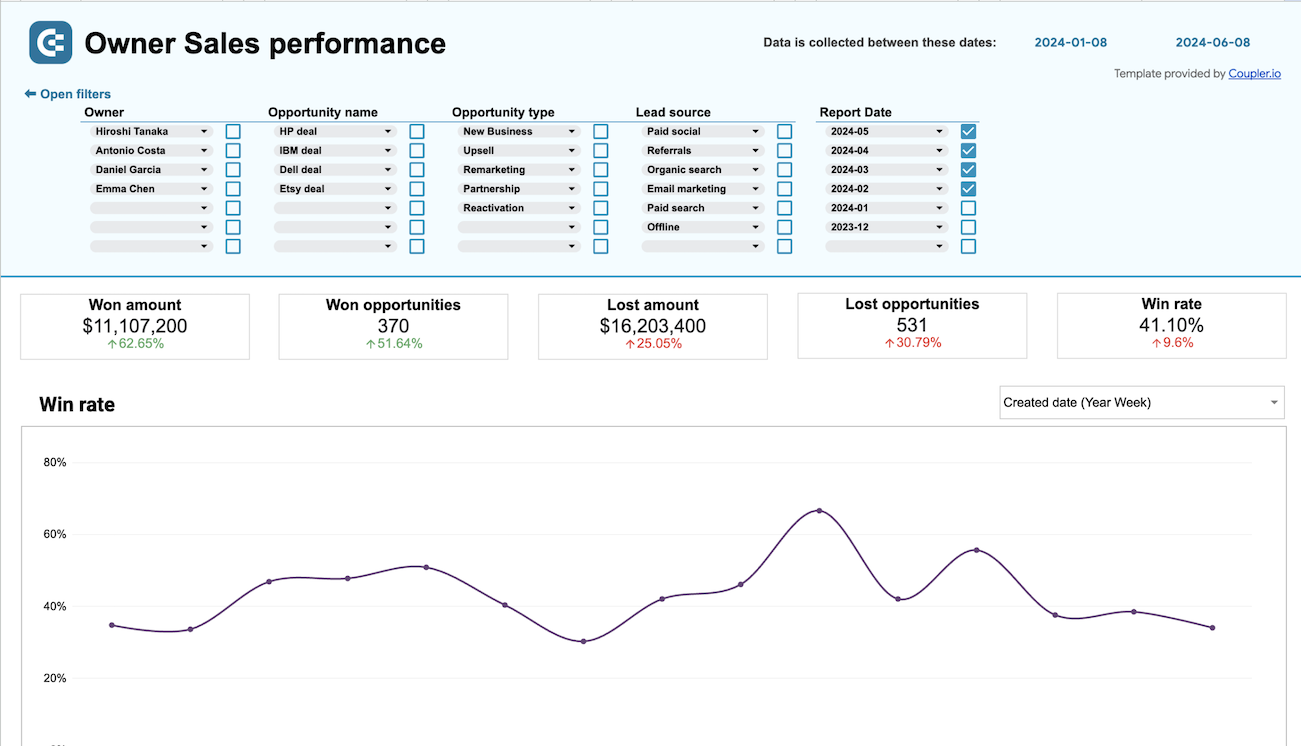
Monitor the effectiveness of your sales team and derive insights into how to optimize your sales pipeline conversions in Salesforce.



What types of data can I sync or integrate using your Salesforce connector?
-
ObjectsStandard or custom objects, such as account, opportunity, or lead.
-
ContactsContact details, communication preferences, relationship statuses, and interaction histories.
-
New accounts reportDetails of newly created accounts: names, industries, contact information, and assigned account owners.
-
New contacts & accounts reportOverview of newly added contacts and accounts, featuring contact details, account information, and relationship statuses.
-
New opportunities with products reportInsights into newly generated opportunities, along with associated products, potential revenues, and expected close dates.
-
New test account reportSummary of newly established test accounts, comprising account names, test criteria, and assigned test managers.
-
PL new opportunities reportBreakdown of newly identified opportunities within the PL (product line) framework, including revenue potentials, stages, and associated products.
-
Orchestration run logsLogs that document timestamps, actions performed, and any errors or warnings encountered.
-
Orchestration runsParticulars of run durations, success rates, and resources utilized.
-
Orchestration stage runsReport on stage completion rates, durations, and any related issues.
-
Orchestration step runsSpecifics of execution times, outcomes, and resource consumption.
-
Orchestration work itemsInformation on statuses, assigned resources, and completion deadlines.
Use the Salesforce data connector to create analysis-ready reports in your destination app
What are the benefits of using your Salesforce connector?
Multiple destinations
Salesforce data connector supports various destination applications. You can choose spreadsheet apps for quick reporting, data warehouses for complex analysis, or BI tools to build dynamic dashboards.
Automated data refresh
Using Coupler.io, you can ensure that your report on Salesforce data is ever-updating. Toggle on the Automatic data refresh feature and customize the schedule according to your analytics purposes.
Data blending
Combine data from multiple sources into a single report. With Coupler.io's connector, you have options to merge your Salesforce data with records from diverse marketing, finance, and sales applications.
Connect similar CRM apps and get data in minutes


















