Connect TikTok Ads to Tableau with Coupler.io to simplify reporting
Get and prepare data effortlessly
Export TikTok Ads to Tableau and streamline it for analysis with Coupler.io. Enjoy the ease of no-code data transformation and organization. Enhance your reporting by joining data from multiple sources all in one intuitive platform.
Automate reporting tasks
Automate your reporting by scheduling data refreshes from TikTok Ads to Tableau in just a few clicks. Eliminate manual data entry and copy-pasting. Use Coupler.io to create detailed, multi-channel reports with ease, leveraging ready-to-use dashboard templates.
Stand out as a data-driven expert
Elevate your decision-making with almost real-time reporting using Coupler.io. Deliver transparent and impactful reports to clients and stakeholders. Gain better insights from data analysis and save valuable time for strategic tasks.
How to connect TikTok Ads to Tableau (detailed guide)
Step 1: Collect data
Configure the TikTok source setting to select and organize data. Pick up the report type you wish to export from the list of available options. Once source settings are fine, click Finish & Proceed to jump over to the next step.
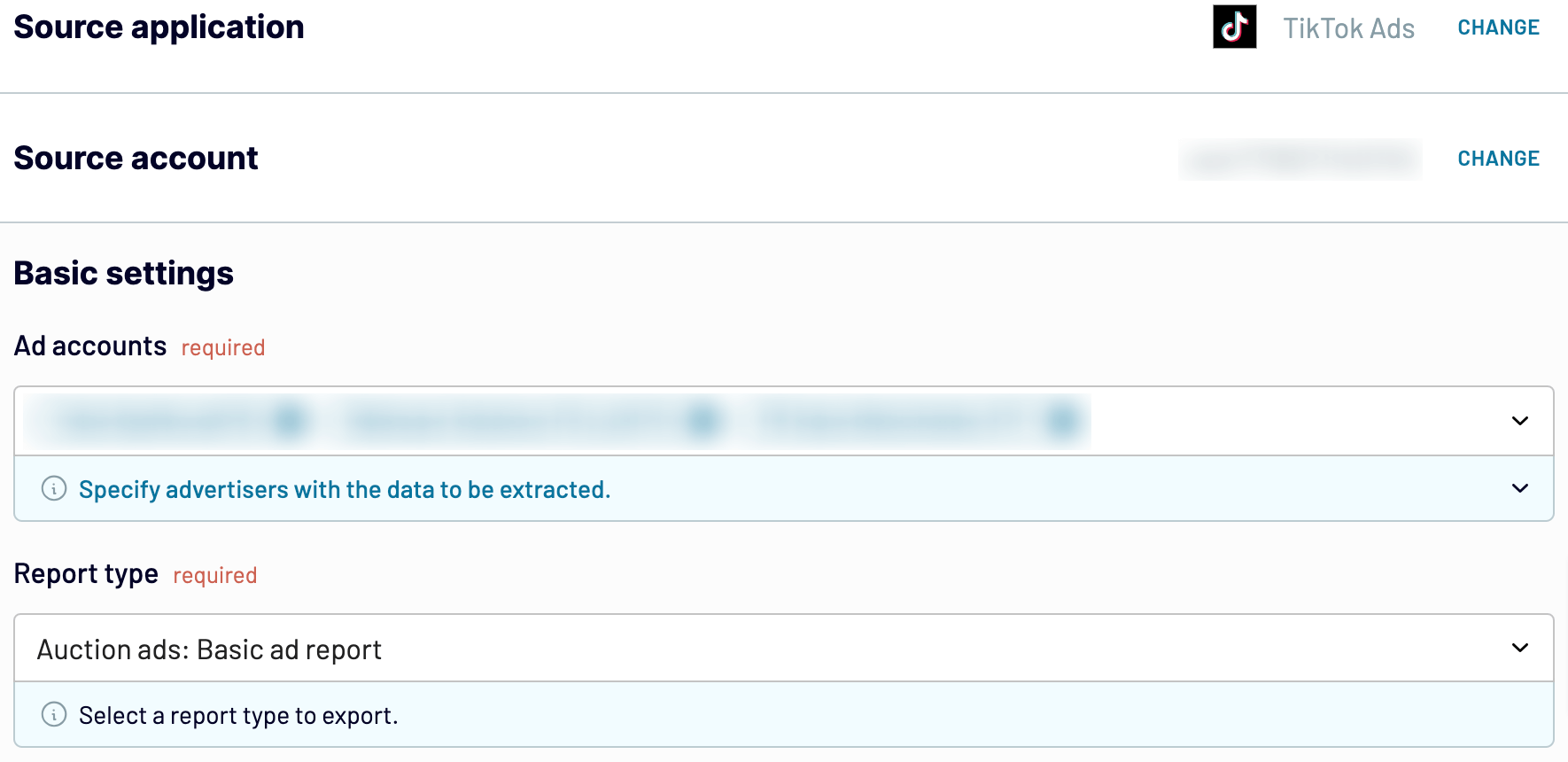
Step 2: Organize and transform
Before loading TikTok Ads to Tableau, check its structure and quality during the Transformation stage. Whether a small or considerable refinement is required on data, take advantage of the list of options for data organization and transformation:
- Edit, rearrange, hide, or add columns.
- Apply various filters and sort your data.
- Create new columns using custom formulas.
- Combine data from multiple accounts or apps.
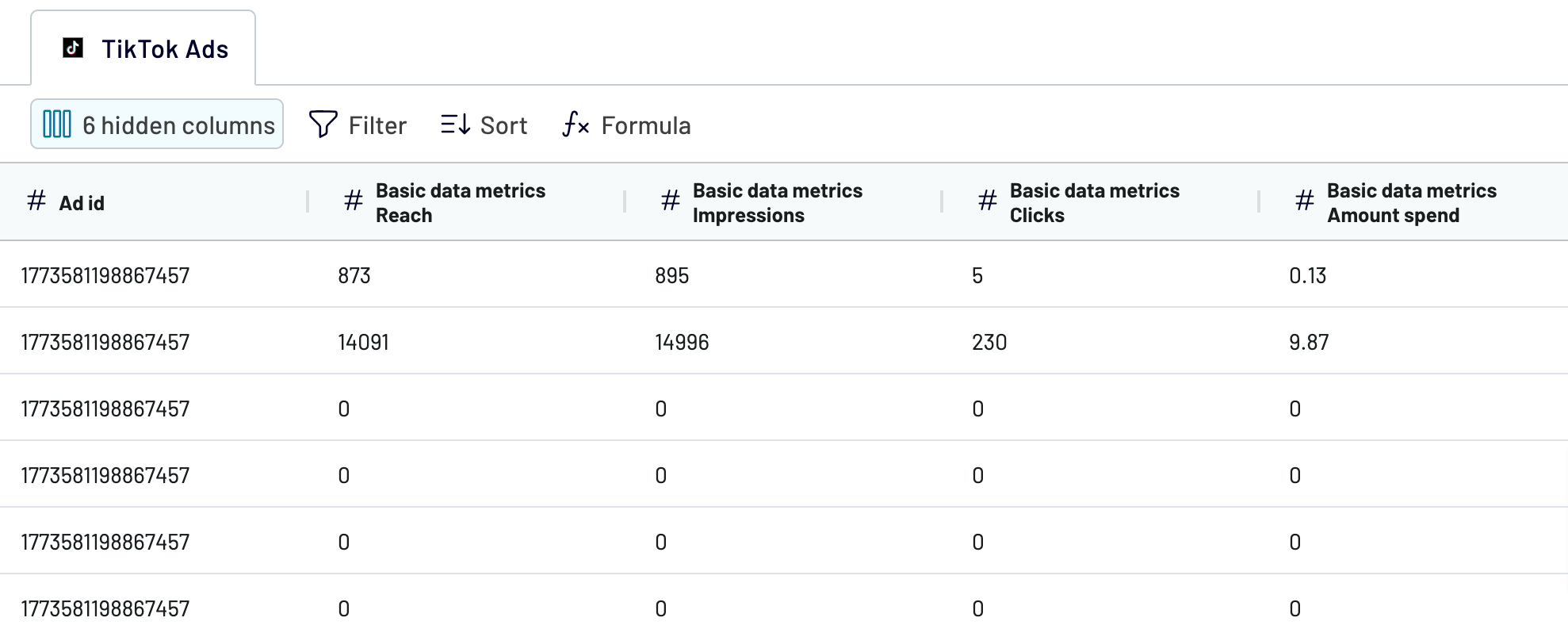
Once you are fine with the data, proceed to the next step.
Step 3: Load & Automate
The final stage is to load data to Tableau. For that, keep your Tableau desktop application and web page with Coupler.io importer open.
In Tableau, go to More... -> Web Data Connector.
Paste the following URL https://app.coupler.io/tools/tableau in the Web Data field.
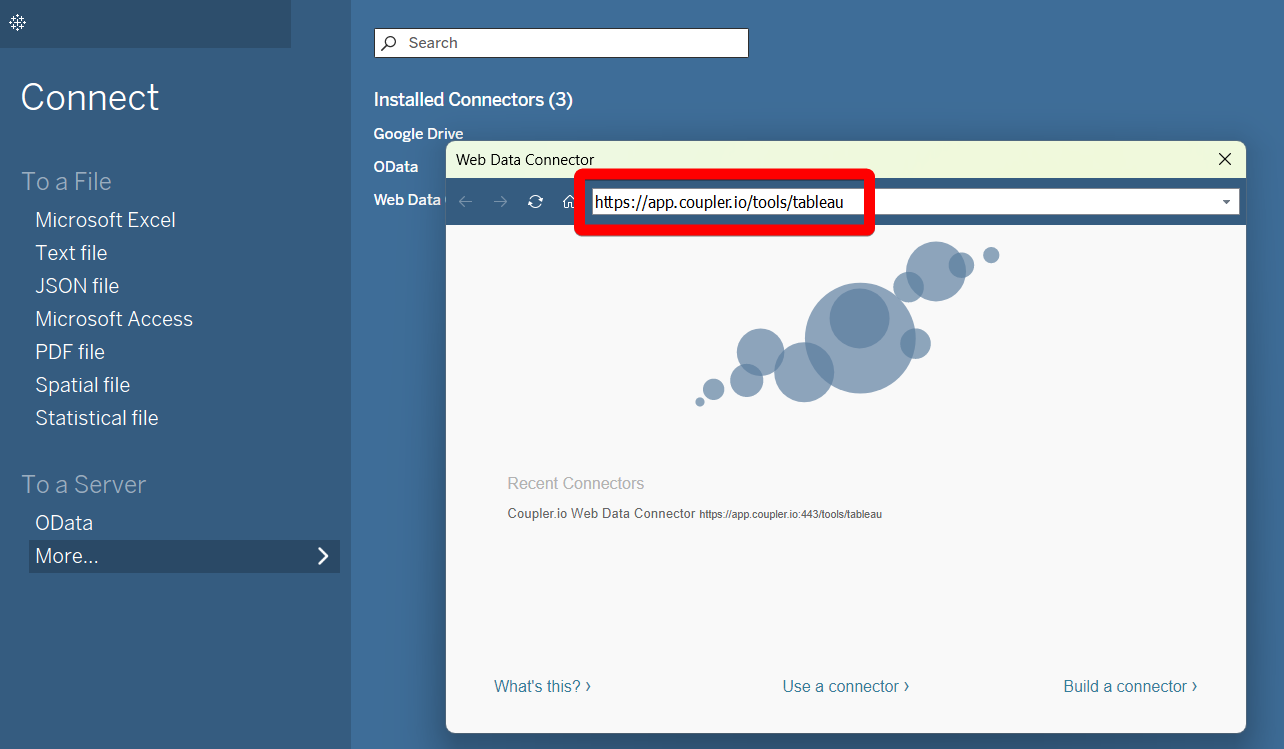
In the destination settings configuration, click Generate Link. Then, click Run to start the importer.
In the Tableau desktop app, paste the generated integration URL in the respective field.
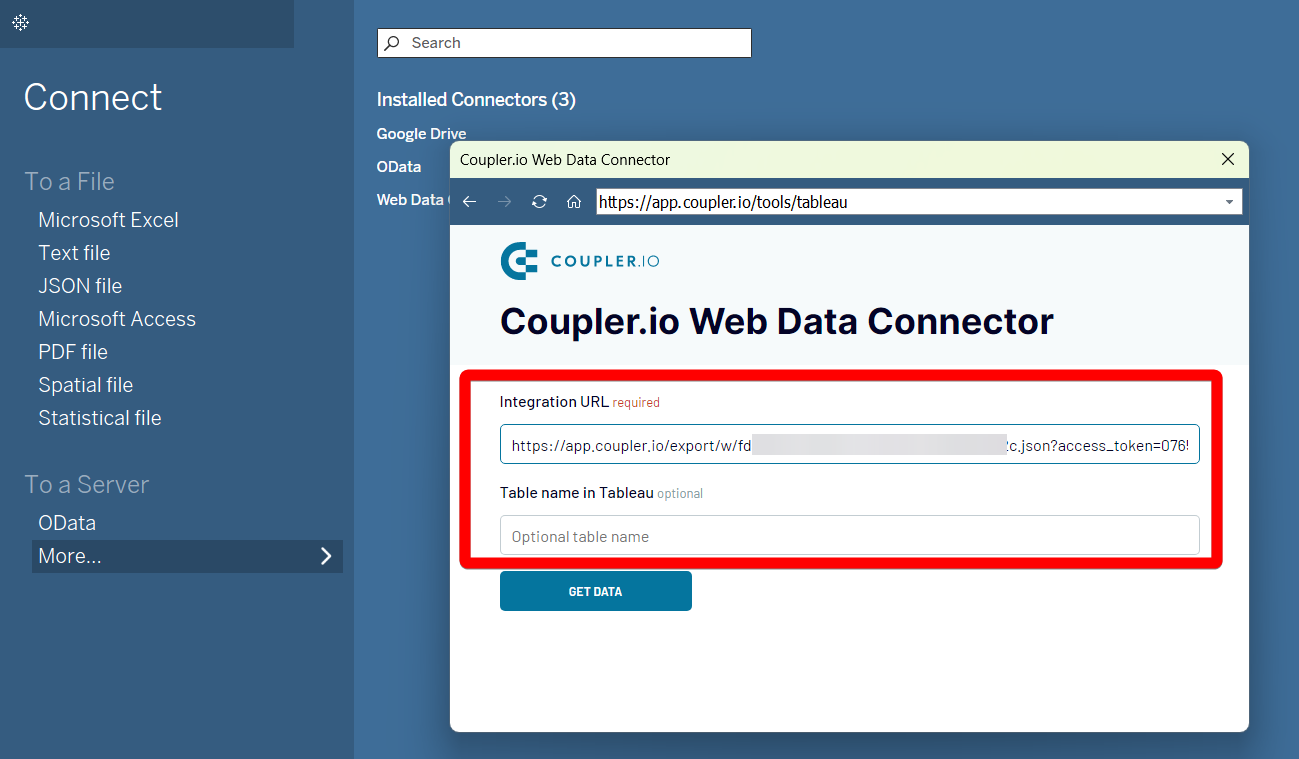
To make data arrive in Tableau, click Get Data. Wait for a couple of moments to export TikTok Ads to Tableau.
Export TikTok Ads to Tableau on a schedule
Coupler.io's automatic data refresh feature can keep your data always current in Tableau. Set your preferred refresh interval — monthly, daily, hourly, every 30 minutes, or even every 15 minutes. Add specific days of the week, times, and time zones to further customize the update schedule. This flexibility meets your reporting needs, providing timely insights and improving decision-making. Embrace automated data export to enhance your marketing strategies and save valuable time.
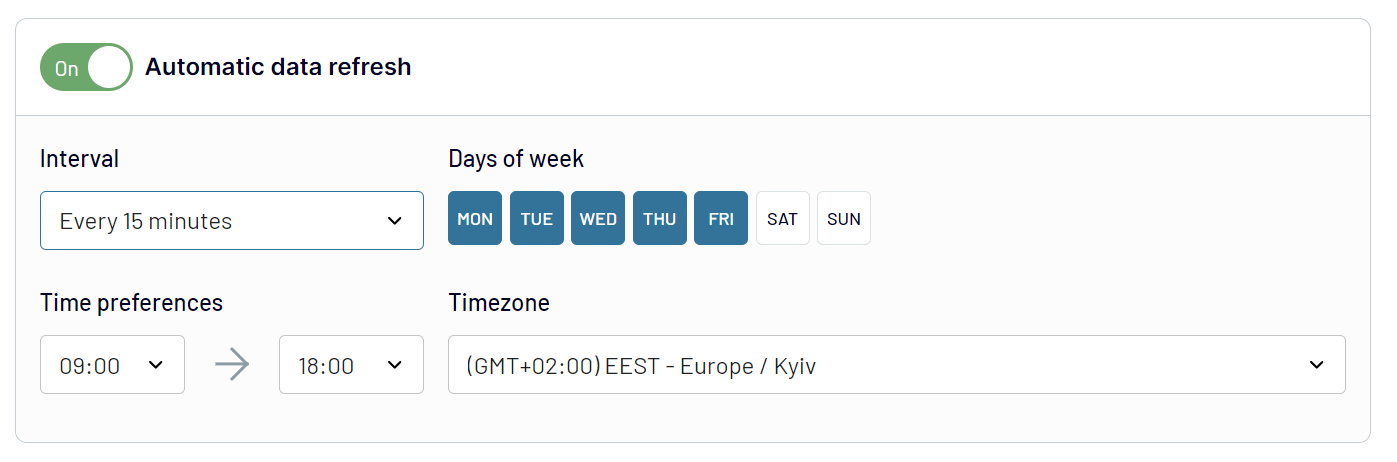
Export data from TikTok Ads to alternative destinations
Quick start with PPC dashboard templates
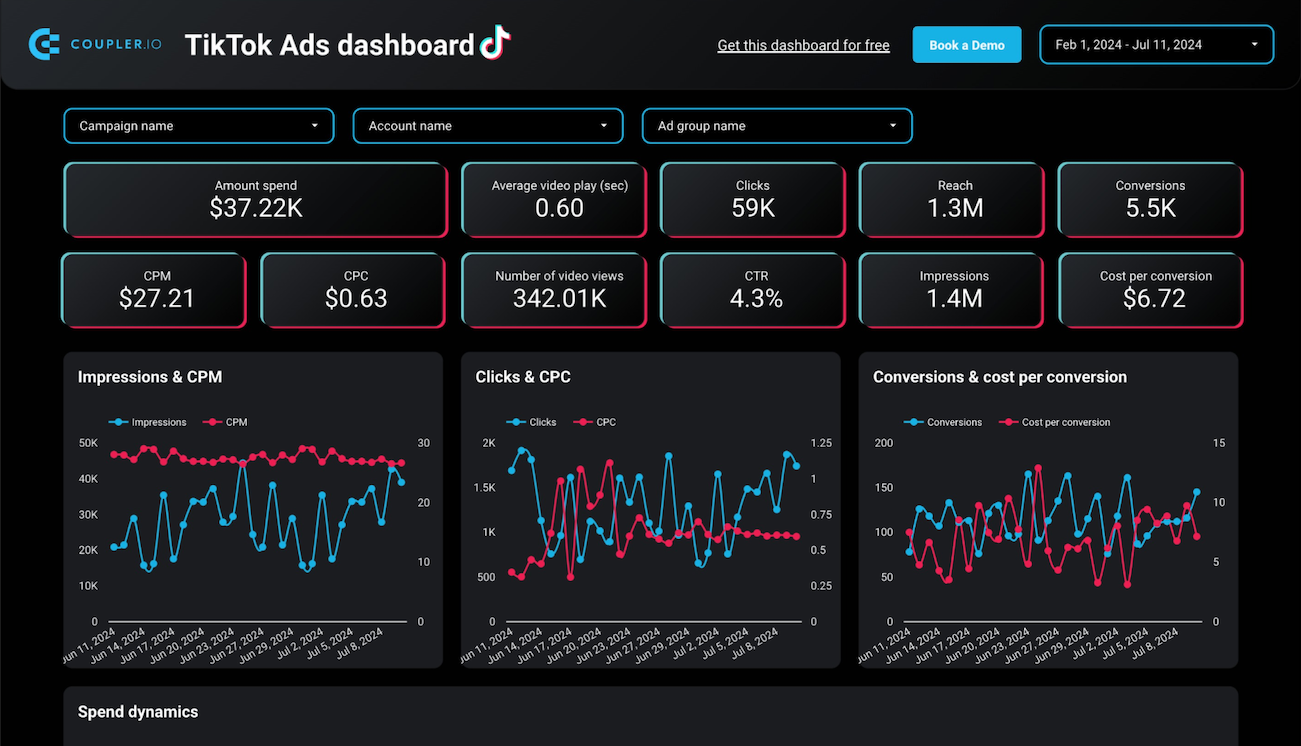
Keep an eye on views, engagement, budget costs, and conversion metrics to assess the success of your TikTok Ads campaigns.




Get a comprehensive PPC reporting tool to track the performance of your campaigns launched at multiple advertising platforms.










Get an overview of the traffic performance of your advertising campaigns launched across different PPC platforms.










Export TikTok Ads to Tableau automatically with just a few clicks.
Connect similar PPC apps and get data in minutes
What to export from TikTok Ads to Tableau








How do you connect TikTok Ads to Tableau?
Pricing plans
- Monthly
- Annual (save 25%)
Keep your data safe
Coupler.io safeguards your shared information and data transfers from breaches, leaks, and unauthorized disclosures.






























