Connect LinkedIn Ads to Power BI with Coupler.io to simplify reporting
Get and prepare data effortlessly
The lack of coding experience is no problem. Use the Coupler.io connector to export LinkedIn Ads to Power BI. Transform data in multiple ways, from filtering to sorting, choose how often you'd like the report updated, and merge records from many sources.
Automate reporting tasks
No more tedious copying and pasting – leverage Coupler.io's automation to quickly import your LinkedIn Ads to Power BI. For better analytics, our free templates are here to help you create dynamic, interactive, insightful dashboards out of your data.
Stand out as a data-driven expert
Earn greater trust from clients and stakeholders by keeping them up-to-date with data-powered, nearly real-time reports that inspire actionable conclusions. Use Coupler.io for data imports and reporting so you can invest more time in strategic activities.
How to connect LinkedIn Ads to Power BI (detailed guide)
Step 1: Collect data
First, connect your LinkedIn Ads account. Next, select specific ad accounts to export data from, the type of report you need, the reporting period, metrics, and the dimension required.
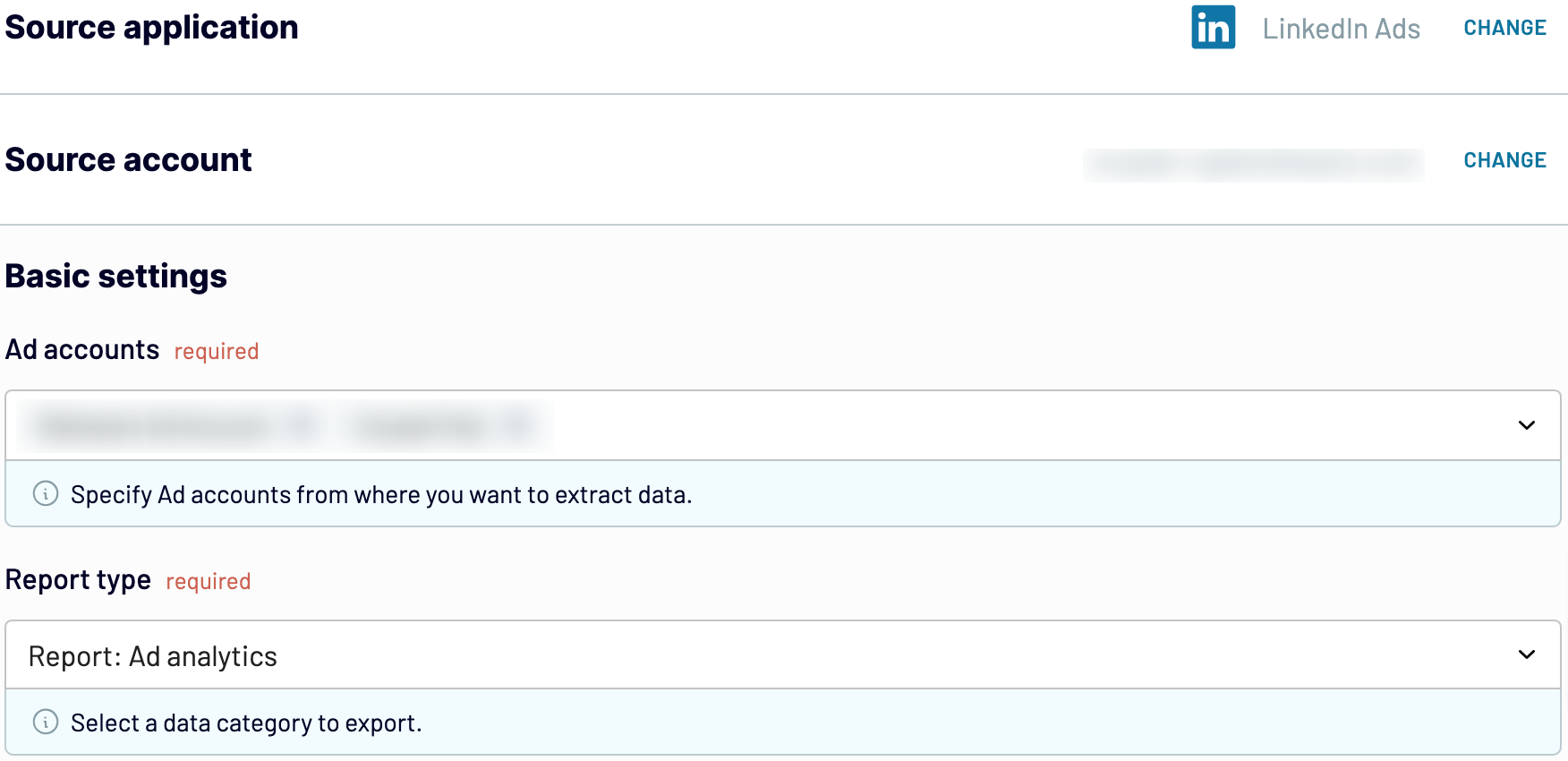
After you adjust the data source settings, proceed to the next step.
Step 2: Organize and transform
Verify the accuracy of your data before you load LinkedIn Ads to Power BI. If adjustments are necessary, explore the various transformation options available:
- Edit, rearrange, hide, or add columns.
- Apply multiple filters and sort your data.
- Create new columns with custom formulas.
- Combine data from multiple accounts or apps.
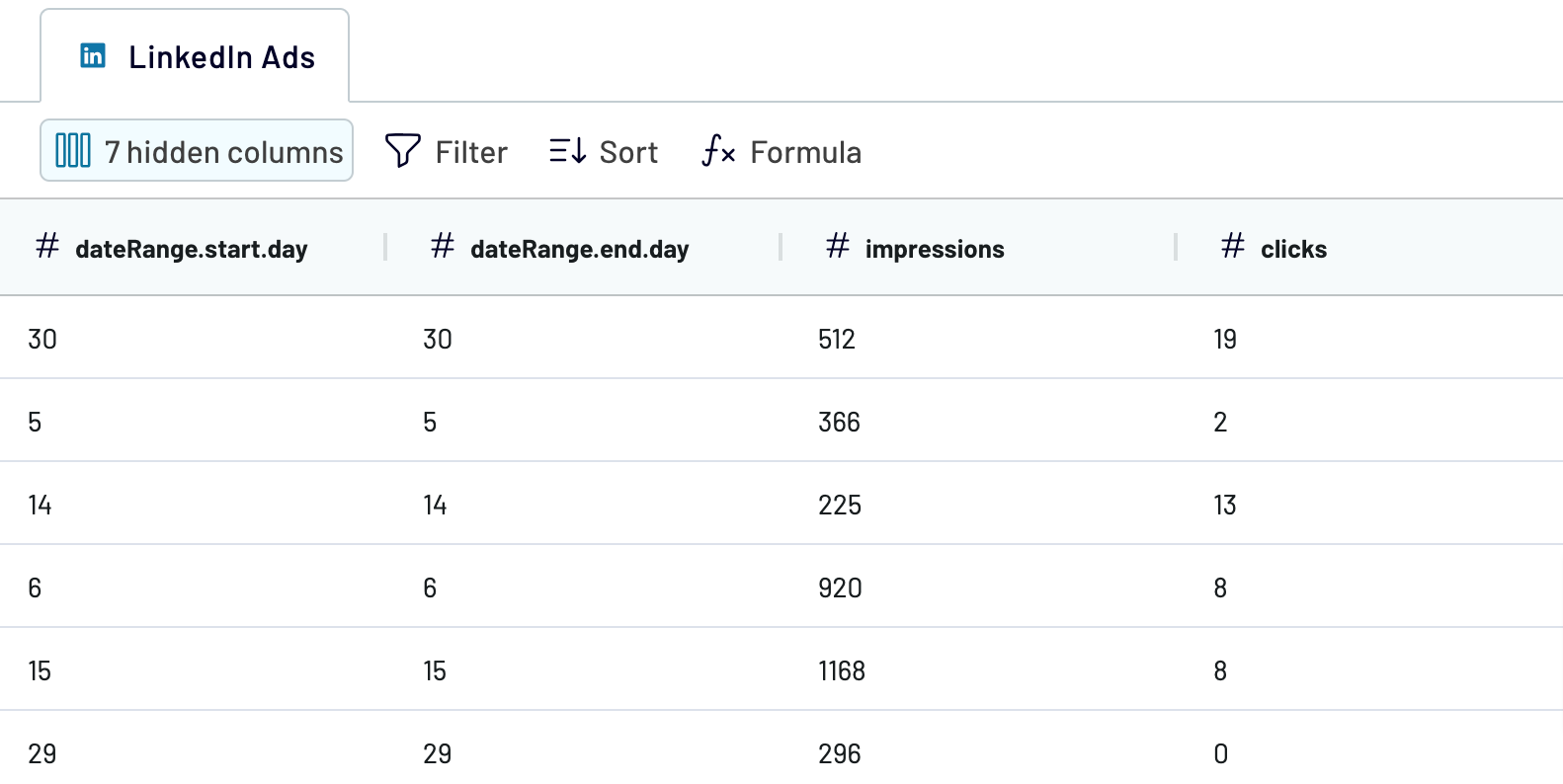
This step is essential to make your data analysis-ready.
Step 3: Load and automate
To import data from LinkedIn Ads to Power BI, follow the in-app instructions to generate the integration URL and paste it into the Power BI desktop application.
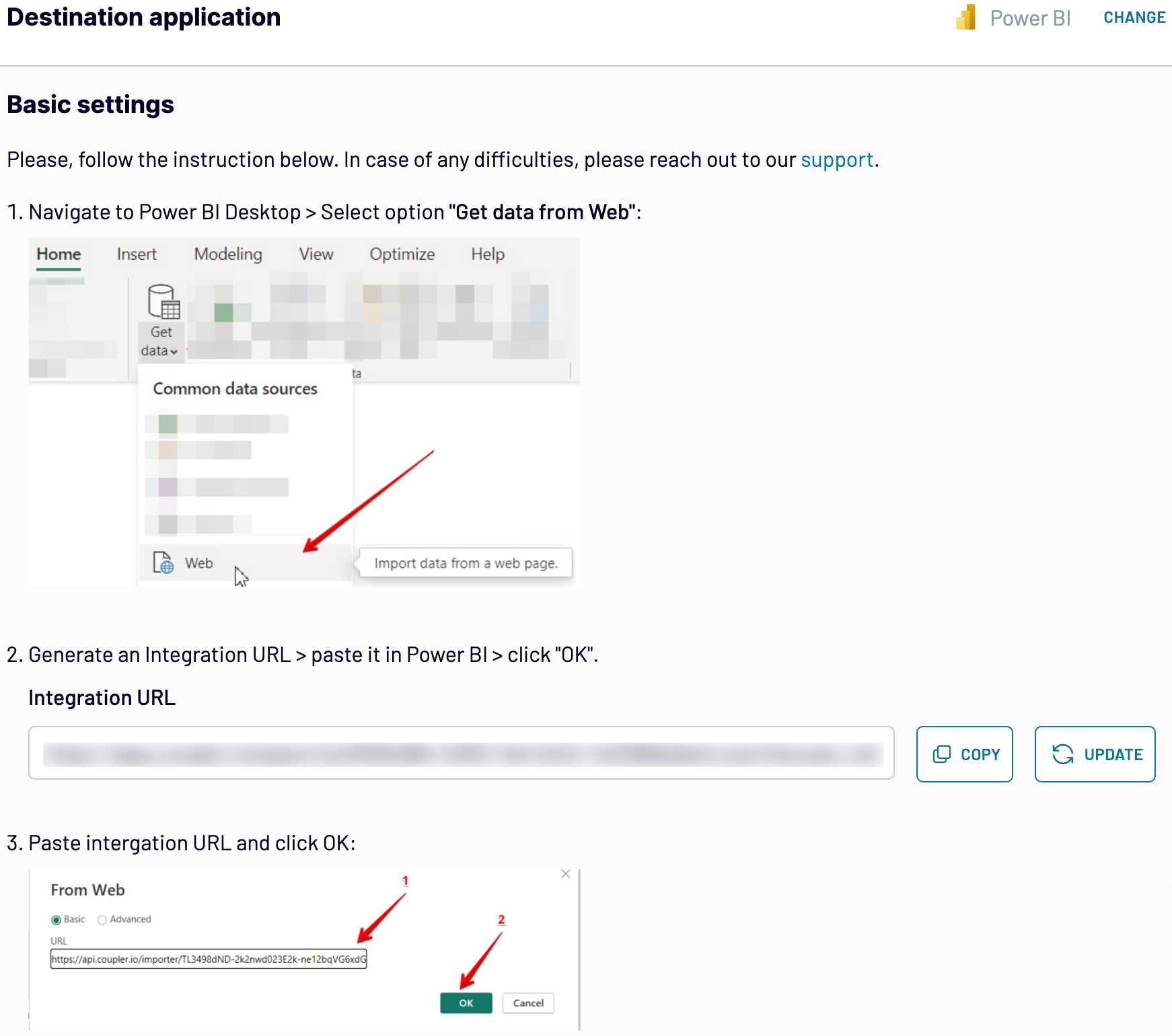
Then, activate and schedule automated data refresh. Your final click will be to save and run the importer.
Export LinkedIn Ads to Power BI and schedule this process
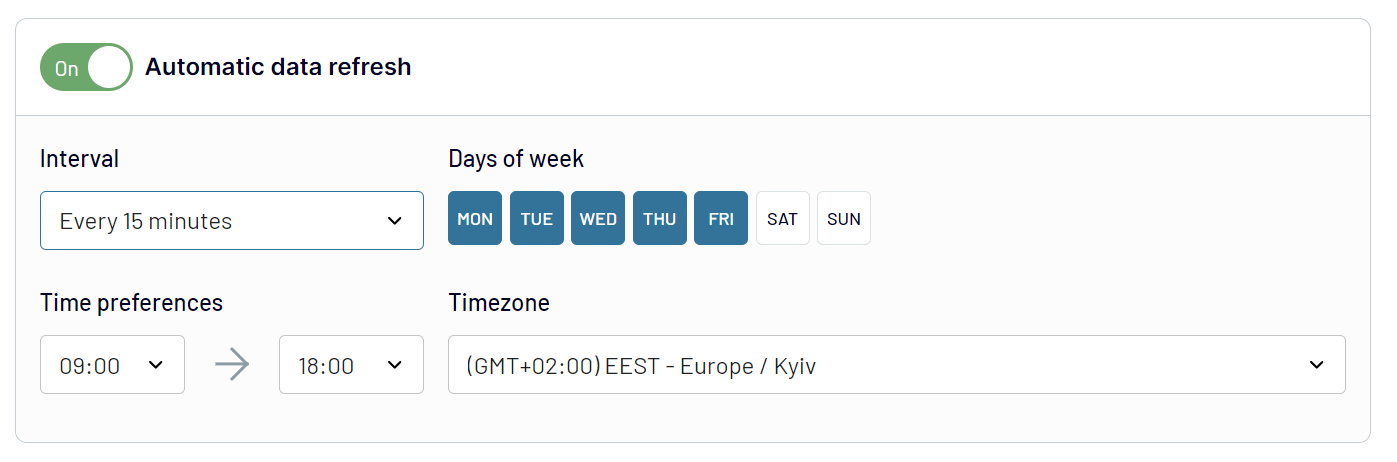
With this feature, your report remains synchronized with the constantly updating LinkedIn ads data. So you can always access timely and relevant information.
Export data from LinkedIn Ads to alternative destinations
Quick start with PPC dashboard templates
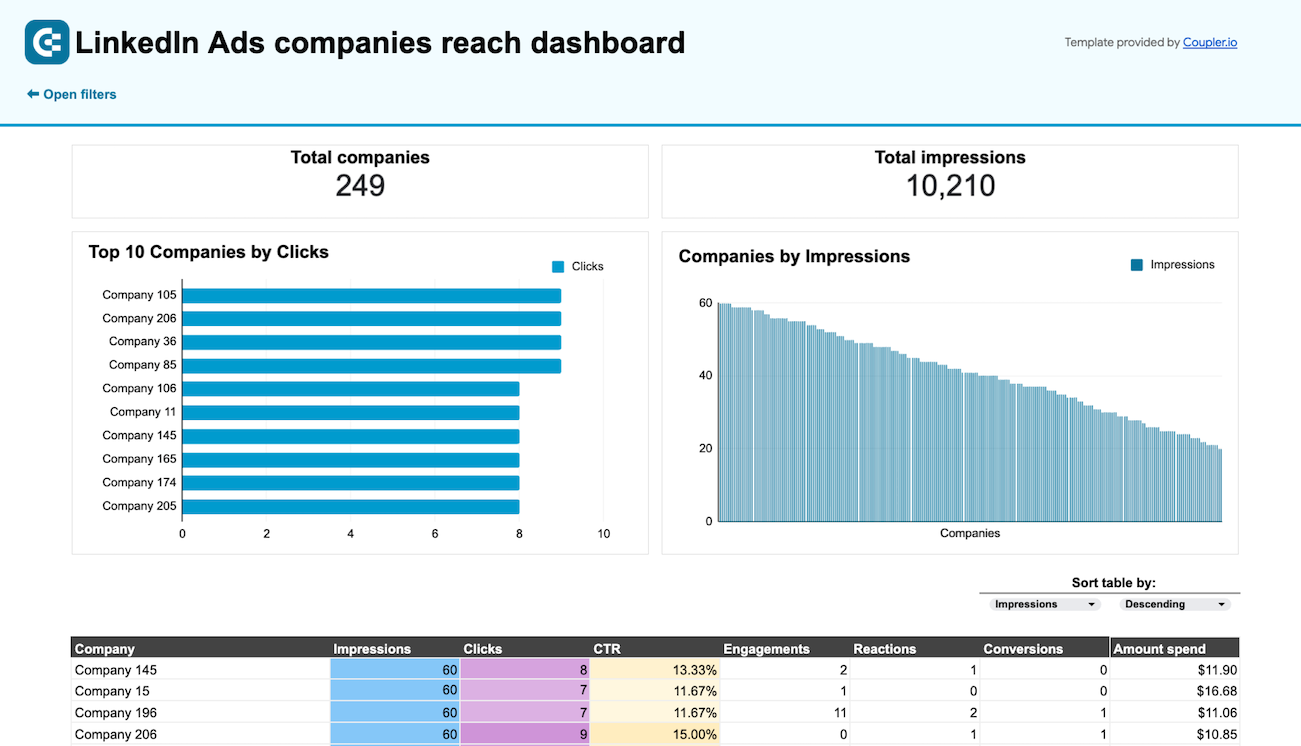
Get insights into the entire list of companies (not limited to 25 rows) you are reaching with your LinkedIn Ads campaigns to better target your campaigns and avoid wasteful spend.



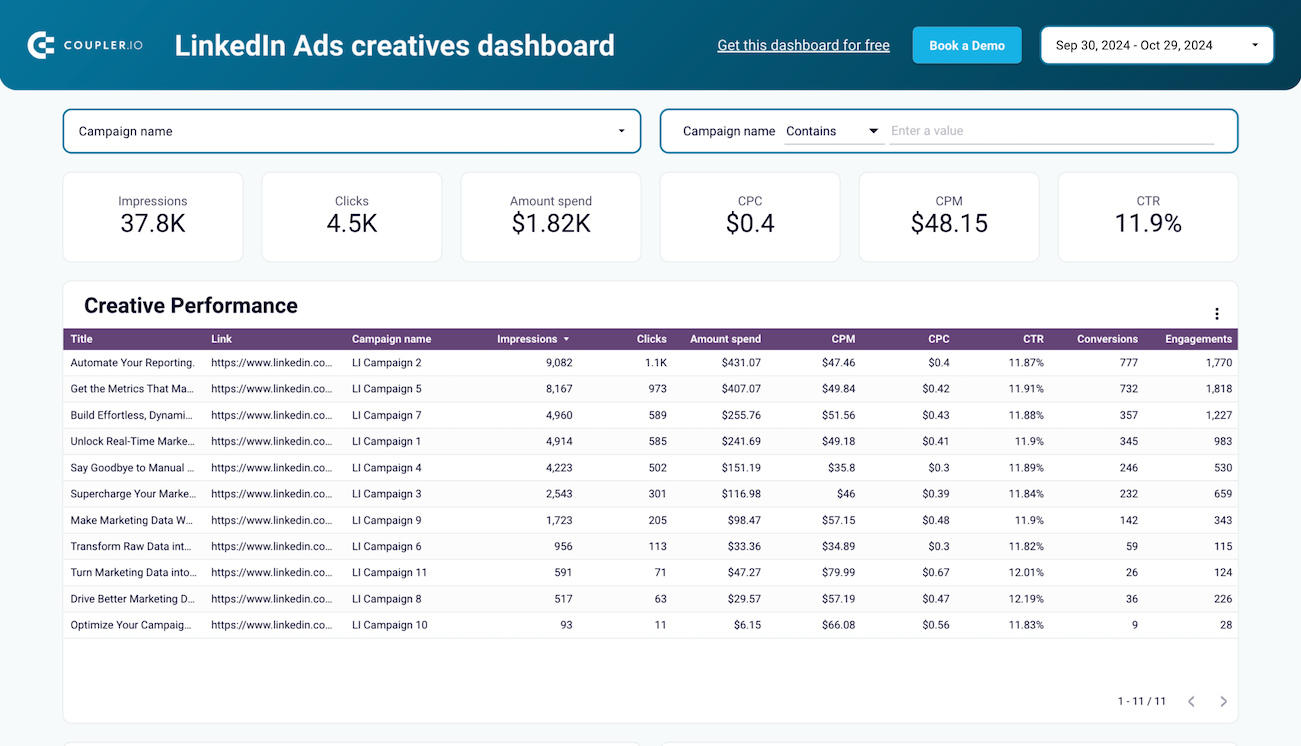
Analyze the performance of your LinkedIn ad creatives to optimize engagement, clicks, and conversions with this detailed dashboard.



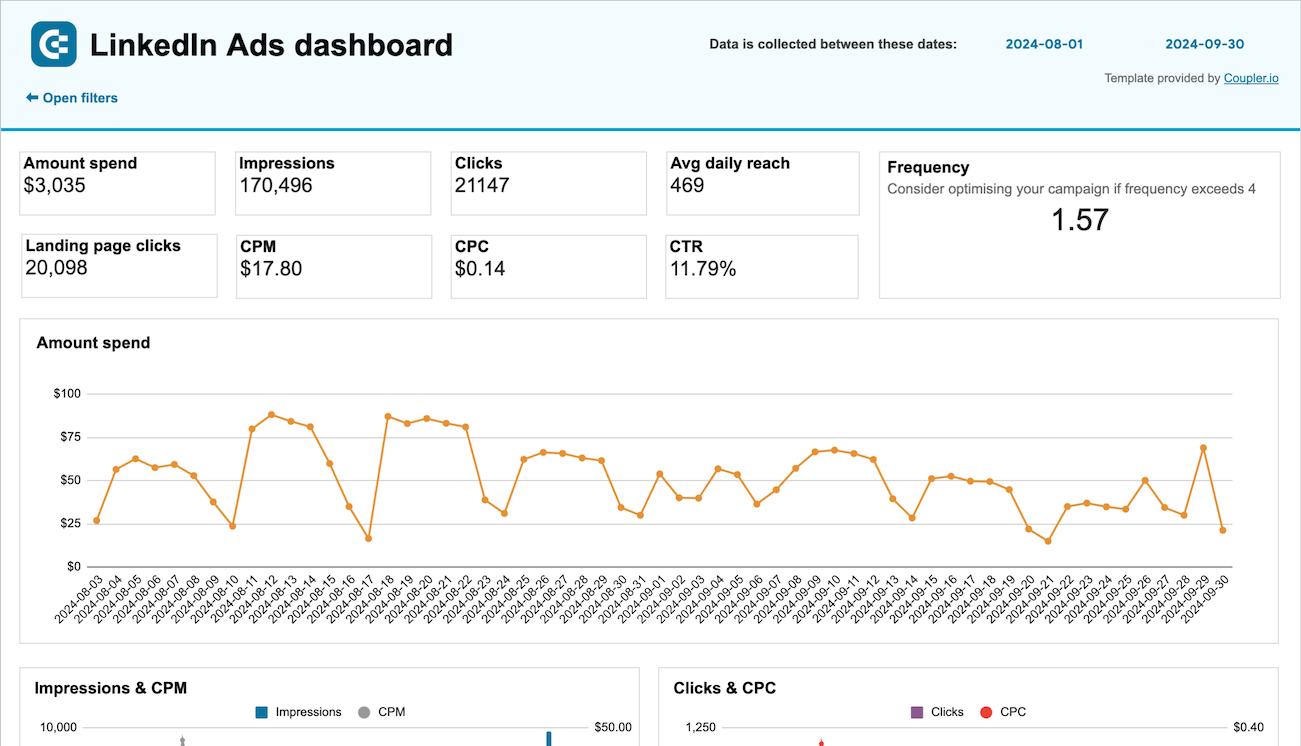
Monitor the performance of your LinkedIn advertising campaigns to identify weak points and optimize your budget and targeting.



Export LinkedIn Ads to Power BI automatically with just a few clicks.
Connect similar PPC apps and get data in minutes
What to export from LinkedIn Ads to Power BI






How do you connect LinkedIn Ads to Power BI?
Pricing plans
- Monthly
- Annual (save 25%)
Keep your data safe
Coupler.io safeguards your shared information and data transfers from breaches, leaks, and unauthorized disclosures.





































