Connect Google Sheets to JSON with Coupler.io to simplify reporting
Get and prepare data effortlessly
Take advantage of Coupler.io’s pre-built connectors and user-friendly interface to export Google Sheets to JSON. Optimize your workflow by collecting and transforming data with no coding. Join data from multiple sources and prepare it for analysis.
Automate reporting tasks
Coupler.io eliminates the need to enter data manually for your reports. Instead, you can schedule automatic data exports from Google Sheets to JSON. Create comprehensive cross-app reports or use ready-to-use dashboard templates for quick insights.
Stand out as a data-driven expert
Use Coupler.io to create concise and accurate reports that provide near real-time insights. Present your findings to clients and stakeholders by highlighting the key points. Decide how to spend the saved time on other tasks of high importance.
How to connect Google Sheets to JSON (detailed guide)
Step 1: Collect data
Begin the setup by creating the importer and configuring the source parameters. Connect your Google Sheets account, select the file from the disk storage, and pick up the workbook sheet. You can also specify a range of cells to import data from or leave the field empty to export all the data from the selected sheet.
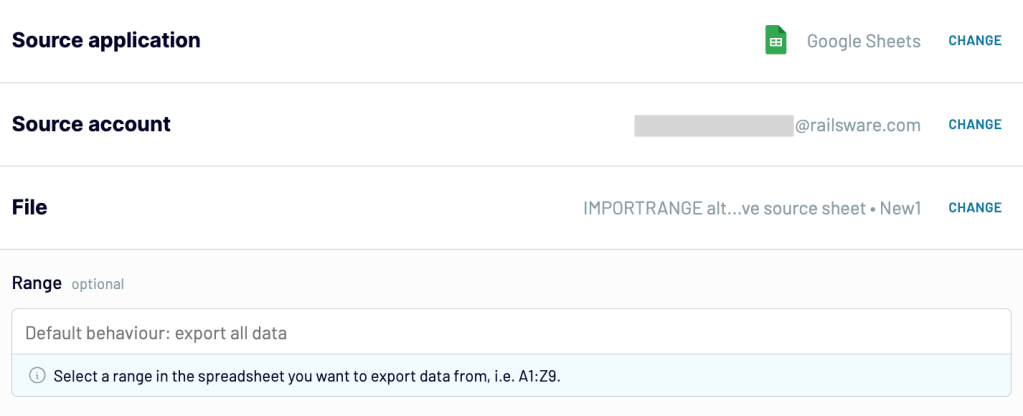
Step 2: Organize and transform
At this stage, Coupler.io provides you with a preview of the data selected during the previous step. Have a look at it and decide whether any modification is needed on the data.
Coupler.io offers a range of options for elaborating on data before loading it into a JSON file:
- Filter and sort records based on specific parameters.
- Hide columns that aren’t necessary for export.
- Rename, edit, and rearrange columns.
- Add new columns to create metrics using formulas applied to the existing data.
- Append data from different sources.
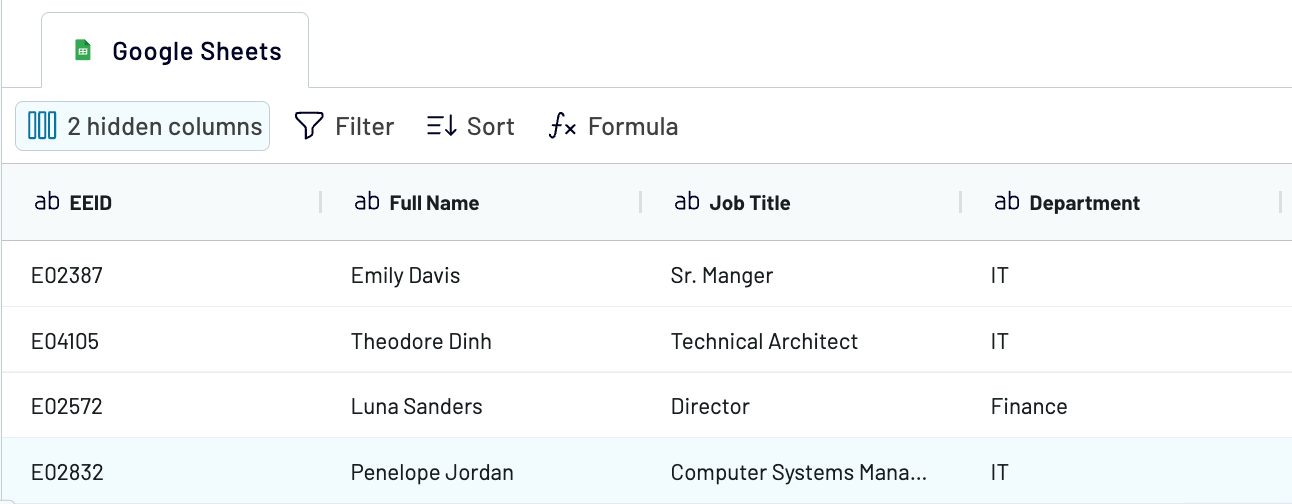
Step 3: Load and schedule refresh
As your data is organized, you can start loading it into a JSON file. In the Destination tab, click Generate Link and copy the integration URL. Use this link to connect Google Sheets to JSON for your specific use case.
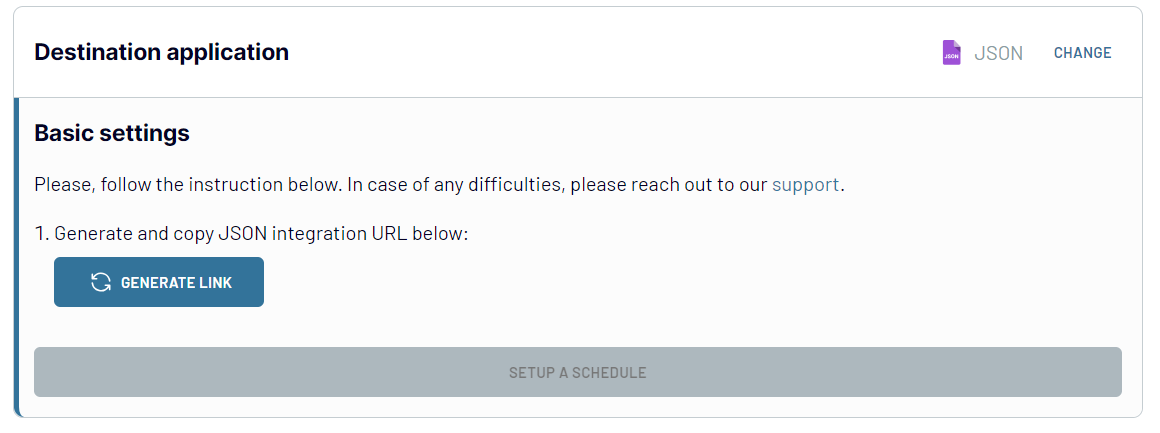
To keep your JSON file up-to-date, set up a schedule for automatic data refresh.
Export Google Sheets to JSON on a schedule
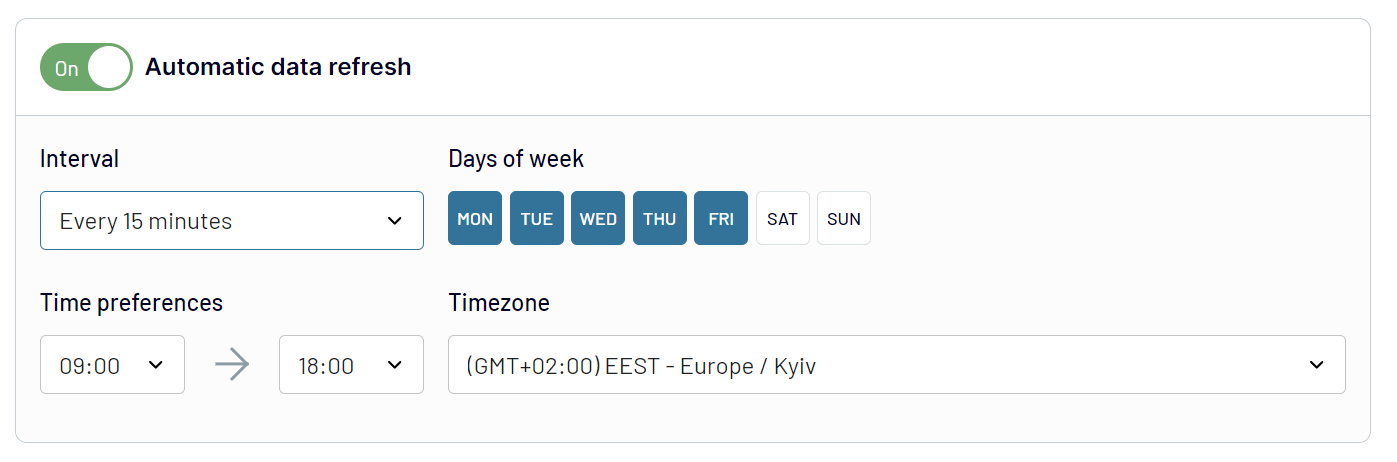
Export data from Google Sheets to alternative destinations
Quick start with dashboard templates

Get a comprehensive PPC reporting tool to track the performance of your campaigns launched at multiple advertising platforms.









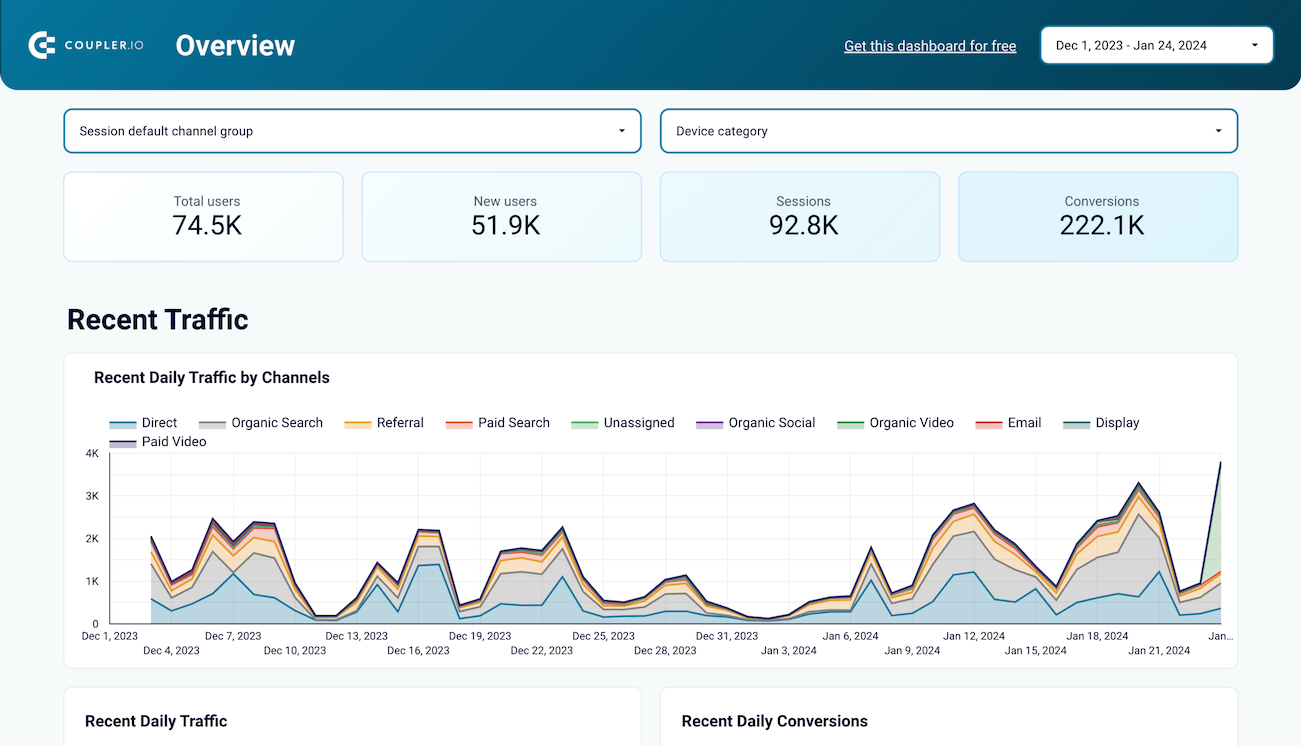
Use the insights based on the data from GA4 to monitor your website traffic and discover which pages resonate most with your audience.




Monitor all your marketing channels with an all-in-one dashboard providing performance overviews of web analytics, ad campaigns, SEO, social media, and emails.













Export Google Sheets to JSON automatically with just a few clicks.
Connect similar Files & Tables apps and get data in minutes
What to export from Google Sheets to JSON








How do you connect Google Sheets to JSON?
Pricing plans
- Monthly
- Annual (save 25%)
Keep your data safe
Coupler.io safeguards your shared information and data transfers from breaches, leaks, and unauthorized disclosures.

































